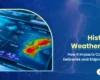In the rapidly evolving digital landscape of 2025, web scraping remains an invaluable tool for businesses and individuals alike. Whether you’re looking to gather data for market research, track competitor pricing, or simply keep an eye on trends, having the right web scraper can make all the difference. Here, we delve into five free web scrapers that stand out.
Top 5 Best Free Web Scrapers Compared

#1: BeautifulSoup
If you are looking for a free web scraper, BeautifulSoup is a Python library that allows you to scrape data from web pages effortlessly. Its primary advantage lies in its simplicity and flexibility, making it a favorite among both beginners and experienced developers. BeautifulSoup creates a parse tree from page source code that can be used to extract data easily. Its straightforward approach and comprehensive documentation make it perfect for beginners.
- Easy to Use and Well-Documented: BeautifulSoup is renowned for its user-friendly nature. Its detailed documentation includes numerous examples, guiding users through basic to advanced scraping tasks. This ease of use and the wealth of resources available make it accessible to those with minimal coding experience.
- Integration with Other Libraries: BeautifulSoup works seamlessly with other popular Python libraries such as requests for making HTTP requests and lxml for XML parsing. This interoperability allows for more complex scraping operations by combining the strengths of multiple libraries.
- HTML and XML Parsing: BeautifulSoup excels in parsing both HTML and XML documents. It offers robust support for handling messy or poorly formatted HTML, making it a reliable tool for scraping data from a wide range of websites.
- Powerful Searching and Navigation: With BeautifulSoup, you can search for elements using various methods, such as tag names, attributes, and CSS selectors. It also allows easy navigation of the parse tree, making it simple to locate and extract the desired data.
Use Case: Suppose you want a free web scraper to scrape job postings from a popular job board. With BeautifulSoup, you can quickly write a script to fetch the page content, parse the HTML, and extract job titles, companies, locations, and posting dates. The flexibility of BeautifulSoup enables you to adapt your script to changes in the web page structure with minimal effort.
#2: Scrapy
Scrapy is a robust and open-source web crawling framework for Python, designed for efficient data scraping and widely used for creating scalable and large-scale web scraping applications. It’s a powerful free web scraper tool for those who need more control over their web scraping projects and want to build complex crawlers quickly.
- Built-in Support for Handling Requests: Scrapy simplifies the process of sending HTTP requests and handling responses. It provides built-in support for handling various web protocols, managing cookies, and auto-throttling to avoid overwhelming servers.
- Extensibility with Plugins and Middlewares: Scrapy is highly extensible, allowing users to customize their scraping process with a wide range of plugins and middlewares. This flexibility enables the creation of sophisticated crawlers tailored to specific needs.
- Active Community and Extensive Documentation: Scrapy boasts an active community and extensive documentation, providing numerous tutorials, guides, and examples. This support makes it easier for newcomers to get started and for experienced users to deepen their knowledge.
- Asynchronous Processing: Scrapy’s asynchronous processing capabilities enable it to handle multiple requests simultaneously, significantly speeding up the data extraction process. This makes it ideal for scraping large websites efficiently.
Use Case: Suppose you need a free web scraper to scrape product data from multiple e-commerce websites to monitor prices and stock availability. With Scrapy, you can create a spider that navigates through product listings, extracts relevant information such as product names, prices, and availability, and stores the data in a structured format like CSV or JSON.
#3: ParseHub
ParseHub is a visual data extraction tool that allows users to scrape data from websites using a point-and-click interface. It’s highly user-friendly and doesn’t require any coding knowledge, making it accessible to a broader audience.
- Visual Interface with No Coding Required: ParseHub’s point-and-click interface enables users to select elements on a webpage visually, making it easy to define what data to scrape without writing a single line of code.
- Supports Complex Website Interactions: ParseHub can handle complex website interactions, including AJAX, JavaScript, and infinite scrolling. This capability ensures that data hidden behind dynamic content can be accessed and extracted.
- Cloud-Based with Scheduling: ParseHub is cloud-based, allowing users to run scraping tasks remotely and schedule them to run at specific intervals. This feature is useful for regularly updating datasets without manual intervention.
- Export Options: Data scraped with ParseHub can be exported in various formats, including CSV, JSON, and Excel. This flexibility allows users to integrate the data easily into their existing workflows.
Use Case: Suppose you need a free web scraper to track stock prices from multiple financial news websites. With ParseHub, you can set up a project to navigate to each site, locate the stock price elements, and extract the data at regular intervals. The visual interface makes it easy to adjust the scraping parameters if the website layout changes.
#4: Octoparse
Octoparse is another powerful visual web scraping tool that provides both free and paid plans. It offers a point-and-click interface that simplifies the data extraction process, making it easy for non-technical users to scrape data efficiently.
- User-Friendly Interface with No Programming Skills Needed: Octoparse’s intuitive interface allows users to define their scraping tasks visually. The step-by-step workflow guides users through the process, making it accessible to those with no programming background.
- Cloud-Based Data Extraction and Storage: Octoparse provides cloud-based services, enabling users to run scraping tasks on remote servers and store the extracted data in the cloud. This feature ensures that scraping tasks do not burden local resources and can run uninterrupted.
- Supports Scraping Dynamic Websites: Octoparse can scrape data from dynamic websites that use JavaScript to load content. This capability ensures that data from modern web applications can be accessed and extracted.
- Advanced Features: Octoparse offers advanced features such as IP rotation, captcha recognition, and task scheduling. These features help to avoid detection and blocking by target websites, ensuring reliable data extraction.
Use Case: Assume you want to collect customer reviews from various product pages on an e-commerce site. With Octoparse, you can create a workflow that navigates to each product page, scrolls through the reviews, and extracts the review text, rating, and date. The cloud-based storage ensures that the data is collected and stored efficiently.
#5: WebHarvy
WebHarvy is a point-and-click web scraping software that automates the data extraction process. It’s particularly useful for scraping data from websites that are not easy to access programmatically.
- Automatic Pattern Detection: WebHarvy can automatically identify patterns in the data you want to extract, making it easy to set up scraping tasks without manual configuration.
- Point-and-Click Interface: The visual interface allows users to select elements on a webpage by simply clicking on them. This ease of use makes it accessible to users with no coding experience.
- Supports Scraping Images, Emails, and URLs: WebHarvy can extract various types of data, including images, emails, and URLs. This versatility makes it suitable for a wide range of applications.
- Scheduling and Export Options: WebHarvy allows users to schedule scraping tasks and export the data in multiple formats, such as CSV, XML, and Excel. This flexibility ensures that the data can be easily integrated into existing workflows.
Use Case: In case you need to gather contact information from a directory of professionals. With WebHarvy, you can set up a task to navigate through the directory pages, extract names, email addresses, and phone numbers, and save the data in an Excel file for further analysis.
PromptCloud – Premium Choice for Data Extraction
While the free web scraper and tools discussed are excellent for various web scraping needs, when it comes to large-scale, reliable, and customized data extraction, PromptCloud stands out as a top choice. PromptCloud specializes in providing fully managed web scraping services that cater to your specific requirements, ensuring high-quality data delivery.
Why Choose PromptCloud?
- Tailored Solutions to Fit Your Data Needs
PromptCloud understands that every business has unique data requirements. They offer highly customizable solutions that are tailored to meet the specific needs of your project. Whether you need data from a single website or multiple sources, PromptCloud can design a scraping solution that precisely matches your requirements. This level of customization ensures that you receive data in the format and structure that best suits your analysis and decision-making processes.
- Handling Large Volumes of Data with Ease
One of the standout features of PromptCloud is its ability to handle large volumes of data efficiently. Whether you need to scrape millions of web pages or gather data from highly dynamic websites, PromptCloud’s infrastructure is built to scale seamlessly. This capability ensures that your data extraction process remains smooth and efficient, even as your data needs grow.
- Accurate & Fresh Data through Rigorous Quality Checks
Quality is paramount when it comes to data extraction, and PromptCloud excels in delivering high-quality, accurate data. Their rigorous quality checks and validation processes ensure that the data you receive is both reliable and up-to-date. This commitment to quality means that you can trust the data to inform your strategic decisions without concerns about accuracy or relevancy.
- Dedicated Support to Address Any Issues or Changes
PromptCloud offers dedicated support to ensure that your data extraction projects run smoothly. Whether you encounter technical issues or need to make changes to your data requirements, PromptCloud’s support team is always ready to assist. This level of support ensures that any challenges are addressed promptly, minimizing downtime and ensuring continuous access to the data you need.
- Leveraging Cutting-Edge Tools & Techniques
PromptCloud utilizes advanced web scraping technologies and techniques to ensure efficient data extraction. Their use of cutting-edge tools means that they can handle complex websites, including those with dynamic content loaded via JavaScript, AJAX, or other modern web technologies. This ensures that you can extract comprehensive data from a wide range of websites, regardless of their complexity.
- Adhering to Legal Compliance & Ethical Standards
Data scraping can often tread into complex legal and ethical territories. PromptCloud ensures that all data extraction activities are compliant with legal standards and adhere to ethical guidelines. They work closely with clients to ensure that the data scraping process respects website terms of service and data privacy regulations, providing peace of mind that your data extraction activities are above board.
- Supporting a Wide Range of Industries & Applications
PromptCloud’s services are versatile and cater to a broad spectrum of industries, including e-commerce, finance, healthcare, real estate, and more. Whether you need competitor analysis, market research, price monitoring, or any other type of data-driven insights, PromptCloud’s expertise and technology can support your use case. Their flexibility in handling diverse data requirements makes them an invaluable partner across different sectors.
Conclusion
PromptCloud’s expertise in web data extraction makes it an ideal partner for businesses looking to leverage data for strategic decision-making. Their fully managed service allows you to focus on analyzing the data rather than the complexities of scraping it.
Whether you’re a mid-sized firm or a large enterprise, PromptCloud’s managed services ensure you get high-quality, reliable data with minimal hassle. Embrace the power of web scraping with PromptCloud and make informed decisions backed by comprehensive data.
Experience the difference with PromptCloud. Schedule a demo today
Frequently Asked Questions
Is web scraping ever illegal?
Yes, web scraping can be illegal under certain circumstances, depending on the context, the terms of use of the website being scraped, and the jurisdiction’s laws. The legality of web scraping hinges on several key factors:
1. Terms of Service (ToS) Violations
Many websites have terms of service that explicitly prohibit automated scraping or data extraction. If you scrape a website that prohibits this in its ToS, you could be in violation of a contractual agreement, which may lead to legal action. Always review the ToS of a website before scraping.
2. Copyright and Intellectual Property
Scraping content that is protected by copyright or intellectual property laws without permission may lead to infringement claims. For example, copying content like articles, images, or proprietary data without consent can result in legal repercussions.
3. Data Privacy Laws
Scraping websites that contain personal or sensitive data may violate data privacy laws such as the General Data Protection Regulation (GDPR) in Europe or the California Consumer Privacy Act (CCPA) in the U.S. Extracting personal information without the user’s consent or proper data handling protocols could lead to significant legal penalties.
4. Computer Fraud and Abuse Act (CFAA)
In the U.S., the Computer Fraud and Abuse Act (CFAA) makes unauthorized access to a computer system illegal. If scraping is done without permission and is seen as bypassing security measures, it could be interpreted as a CFAA violation.
5. Ethical Considerations
Even if scraping is technically legal, there are ethical considerations, such as overloading a website’s servers or using the data for unethical purposes. These practices could damage a business relationship or result in unwanted attention.
To ensure compliance, always check the legal and ethical guidelines of the jurisdiction and website you plan to scrape. In many cases, it’s best to seek permission or use public APIs offered by the site.
Can ChatGPT do web scraping?
No, ChatGPT cannot perform web scraping. While ChatGPT can help you understand web scraping concepts, provide guidance on how to write web scraping scripts, and explain best practices, it does not have the capability to browse the web or extract data from websites.
To perform web scraping, you would typically use programming languages like Python (with libraries such as BeautifulSoup or Scrapy) or specialized tools designed for automated web scraping. These tools can send requests to websites, retrieve HTML data, and parse it for the information you need, but ChatGPT itself cannot interact with websites in real time or carry out those tasks.
However, if you need help with understanding web scraping techniques, building scripts, or choosing tools, ChatGPT can certainly assist with that!
What is the best free no code web scraper?
There are several great free no-code web scraping tools available that allow you to scrape websites without any programming knowledge. Here are some of the best free options:
1. Octoparse
- Overview: Octoparse is a powerful and user-friendly web scraper that provides a no-code interface to extract data from websites. It offers a point-and-click interface, allowing users to select data elements directly from the webpage.
- Features:
- Visual drag-and-drop interface
- Pre-built templates for popular websites
- Cloud-based data extraction and scheduling
- Free Tier: Offers a free plan with limited features, allowing up to 10,000 records of data extraction per month.
2. ParseHub
- Overview: ParseHub is a free web scraper with an easy-to-use interface that allows users to scrape websites by selecting elements directly from the browser. It’s ideal for non-technical users.
- Features:
- Visual point-and-click data selection
- Ability to handle JavaScript-heavy websites
- Cloud-based scraping with scheduling options
- Free Tier: Offers a free plan with 5 projects and limited runs, but still quite useful for small-scale scrapers.
3. Web Scraper (Chrome Extension)
- Overview: Web Scraper is a free browser extension available for Chrome and Firefox that allows you to extract data directly from the browser. It’s popular due to its simplicity and flexibility for casual users.
- Features:
- Easy-to-use sitemaps to define scraping actions
- Ability to export scraped data to CSV or JSON
- Local or cloud scraping options
- Free Tier: Completely free for most basic scraping tasks, with paid cloud scraping options available.
4. Data Miner
- Overview: Data Miner is a browser-based tool that allows users to scrape web data with a click of a button. It’s a straightforward tool, especially useful for scraping tables or lists from websites.
- Features:
- Point-and-click data extraction
- Available as a Chrome extension
- Pre-built scraping recipes for popular websites
- Free Tier: Free for limited use with an option to upgrade for larger scraping projects.
5. Diffbot
- Overview: Diffbot uses AI to automatically identify and extract data from web pages without needing specific configuration. It’s useful for extracting structured data from various websites.
- Features:
- AI-based automatic extraction
- Handles a wide variety of content formats (text, images, etc.)
- JSON output for easy integration
- Free Tier: Limited free plan available for small-scale scraping projects.
Does Google have a web scraper?
Google itself does not offer a dedicated web scraper as part of its services. However, there are Google tools that can assist with certain aspects of data collection and web scraping, though not in the same way as specialized web scraping tools.
Google Tools for Data Collection:
- Google Sheets with IMPORTXML/IMPORTHTML:
- Overview: Google Sheets has functions like
IMPORTXMLandIMPORTHTMLthat can pull data from websites directly into a spreadsheet. These functions are simple and work for basic scraping tasks like pulling data from tables, lists, or simple web elements. - Limitations: These functions are limited in their ability to scrape complex or dynamic websites and can often fail when working with sites requiring JavaScript interaction or if the website’s structure changes.
- Overview: Google Sheets has functions like
- Google Cloud Vision API:
- Overview: While not a web scraper, Google Cloud Vision API allows users to extract information from images, such as text. If your scraping needs include extracting text from images on websites, this API could be helpful in combination with other scraping tools.
- Use Case: Extracting text from image-heavy sites or dealing with CAPTCHA-protected sites where text is embedded in images.
- Google Search API (Custom Search JSON API):
- Overview: Google offers a Custom Search JSON API that allows developers to programmatically perform Google searches and retrieve search results in JSON format. While this doesn’t scrape websites, it can gather search-related data, which may be useful for SEO or competitive research.
- Limitations: This API is focused on retrieving search results, not scraping website content directly.
Is it OK to scrape websites?
Whether it is OK to scrape websites depends on several factors, including legal, ethical, and website-specific considerations. Web scraping, while widely used for data collection, can sometimes fall into a legal gray area. Here’s a breakdown of what to consider before scraping a website:
1. Website’s Terms of Service (ToS)
- Most websites have terms of service that outline what is and isn’t allowed, including restrictions on automated data scraping. Violating these terms can result in legal action or being blocked from the site. It’s essential to review a website’s ToS before scraping to ensure compliance.
2. Data Ownership and Copyright Laws
- Content on websites may be protected by copyright laws or other intellectual property rights. Scraping such content and using it for commercial purposes without permission can infringe on these rights. Always consider the legality of the data you are collecting and how you intend to use it.
3. Data Privacy and Compliance
- If you’re scraping websites that contain personal data (such as user information or reviews), you may need to comply with data protection laws like the General Data Protection Regulation (GDPR) in Europe or the California Consumer Privacy Act (CCPA) in the U.S. Extracting personal data without the user’s consent can lead to legal penalties under these regulations.
4. Ethical Considerations
- Even if scraping is legal, there are ethical considerations. Overloading a website’s server with automated scraping requests can disrupt its performance. To minimize this, ensure that your scraping activities are polite by setting appropriate intervals between requests, known as “rate limiting,” and respecting the site’s robots.txt file, which indicates which areas of the site are off-limits to automated tools.
5. Public vs. Private Data
- Scraping publicly available data (e.g., product listings, prices, public reviews) is generally more acceptable, especially when done responsibly. However, scraping data behind logins or paywalls, or that requires authentication, can be considered unauthorized access and may lead to legal consequences.
In conclusion, scraping websites can be legal and acceptable if done responsibly and in compliance with the website’s terms of service, copyright laws, and data privacy regulations. Always review the ToS of the website, consider the ethical impact of your scraping, and ensure that the data you’re collecting is used in a lawful manner. In cases of doubt, it’s advisable to seek permission or use the website’s provided APIs for data access.
Is Python web scraping free?
Yes, Python web scraping is generally free if you are using open-source libraries and tools. Python itself is an open-source programming language, and there are many free, widely-used libraries available for web scraping. However, while the tools and libraries are free, there may be associated costs depending on the scale and complexity of your scraping project. Here’s a breakdown:
Free Python Web Scraping Libraries:
Cost: Free and open-source.
BeautifulSoup:
A popular library used for parsing HTML and XML documents, making it easy to extract data from web pages.
Cost: Free and open-source.
Scrapy:
A powerful Python framework specifically designed for large-scale web scraping. It’s ideal for more complex projects involving multiple pages and data pipelines.
Cost: Free and open-source.
Selenium:
A tool that automates web browsers, useful for scraping dynamic websites that require interaction (e.g., clicking buttons, filling forms).
Cost: Free, but it may require a browser driver like ChromeDriver, which is also free.
Requests:
A simple and efficient library used to send HTTP requests, ideal for retrieving web pages to scrape their content.