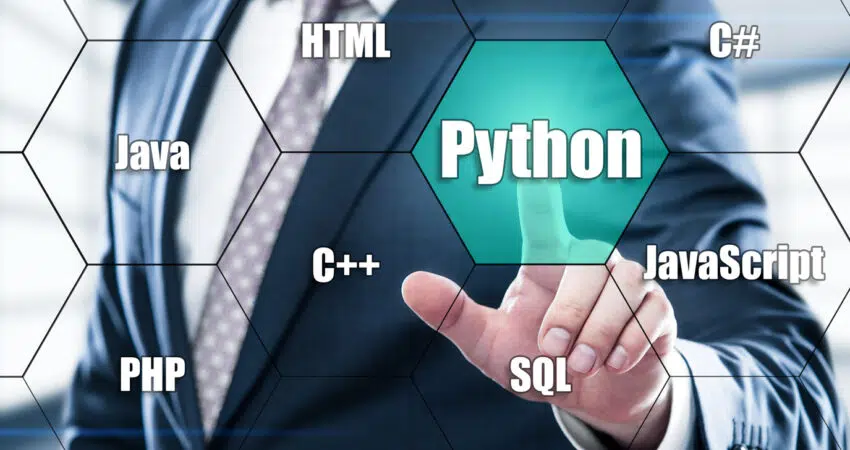
Ways to Extract Data from a Web Crawler using a Python Script
Data is the cornerstone of any industry. It allows you to understand your customers, improve customer experience, and enhance sales processes. Acquiring actionable data, however, is not easy, especially if the business is new. Fortunately, you can extract and use data from competitors’ sites if you haven’t been able to generate enough data from your own site or platform.
You can do this using a web crawler and scraper. While they aren’t the same, they are often used in tandem to achieve clean data extraction. In this article, we’ll explain the differences between a web crawler and a web scraper, and also explore how to make a web crawler for data extraction and lead generation.
Web Crawler vs. Web Scraper
A web crawler is a set of bots called a spider that crawls a website – it reads through all the content on a page to discover content and links and indexes all this information in a database. It also continues to follow each link on a page and crawls information until all endpoints are exhausted.
A crawler does not look for specific data but rather crawls all information and links on a page.
The information indexed by a web crawler is passed through a scraper to extract specific data points and create a usable table of information. After screen scraping, the table is generally stored as an XML, SQL, or Excel file that can be used by other programs.
How to Build a Web Crawler
Python is the most commonly used programming language to build web crawlers because of its ready-to-use libraries that make the task easy.
The first step is to install Scrapy (an open-source web-crawling framework written in Python) and define the class that can be run later:
import scrapy
class spider1(scrapy.Spider):
name = ‘IMDBBot’
start_urls = [‘http://www.imdb.com/chart/boxoffice’]
def parse(self, response):
pass
Here:
- The Scrapy library is imported
- A name is assigned to the crawler bot, in this case – ‘IMDBBot’
- The starting URL for crawling is defined by using the start_urls variable. In this case, we have chosen the Top Box Office list on IMDB
- A parser is included to narrow down what is extracted from the crawl action
We can run this spider class using the command “scrapyrunspiderspider1.py” at any time.
The output of this program will contain all the text content and links within the page stored in a wrapped format.
The wrapped format is not directly readable, but we can modify the script to print specific information. We add the following lines to the parse section of the program:
…
def parse(self, response):
for e in response.css(‘div#boxoffice>table>tbody>tr’):
yield {
‘title’: ”.join(e.css(‘td.titleColumn>a::text’).extract()).strip(),
‘weekend’: ”.join(e.css(‘td.ratingColumn’)[0].css(‘::text’).extract()).strip(),
‘gross’: ”.join(e.css(‘td.ratingColumn’)[1].css(‘span.secondaryInfo::text’).extract()).strip(),
‘weeks’: ”.join(e.css(‘td.weeksColumn::text’).extract()).strip(),
‘image’: e.css(‘td.posterColumn img::attr(src)’).extract_first(),
}
…
The DOM elements ‘title’, ‘weekend’, and so on were identified using the inspect tool on Google Chrome.
Running the program now gives us the output:
[
{“gross”: “$93.8M”, “weeks”: “1”, “weekend”: “$93.8M”, “image”: “https://images-na.ssl-images-amazon.com/images/M/MV5BYWVhZjZkYTItOGIwYS00NmRkLWJlYjctMWM0ZjFmMDU4ZjEzXkEyXkFqcGdeQXVyMTMxODk2OTU@._V1_UY67_CR0,0,45,67_AL_.jpg”, “title”: “Justice League”},
{“gross”: “$27.5M”, “weeks”: “1”, “weekend”: “$27.5M”, “image”: “https://images-na.ssl-images-amazon.com/images/M/MV5BYjFhOWY0OTgtNDkzMC00YWJkLTk1NGEtYWUxNjhmMmQ5ZjYyXkEyXkFqcGdeQXVyMjMxOTE0ODA@._V1_UX45_CR0,0,45,67_AL_.jpg”, “title”: “Wonder”},
{“gross”: “$247.3M”, “weeks”: “3”, “weekend”: “$21.7M”, “image”: “https://images-na.ssl-images-amazon.com/images/M/MV5BMjMyNDkzMzI1OF5BMl5BanBnXkFtZTgwODcxODg5MjI@._V1_UY67_CR0,0,45,67_AL_.jpg”, “title”: “Thor: Ragnarok”},
…
]
This data can be extracted into an SQL, Excel, or XML file or also presented using HTML and CSS programming. We have now successfully built a web crawler and scraper to extract data from IMDB using Python. This is how you can create your own web crawler for web harvesting.
How to Generate Leads
Web crawlers are extremely useful for every industry, whether it is e-commerce, healthcare, FnB, or manufacturing. Getting extensive and clean datasets helps you with multiple business processes. This data can be used to define your target audience and create user profiles during the ideation phase, create personalized marketing campaigns, and run cold calls to emails for sales.
Extracted data is especially handy to generate leads and convert prospects into customers.
The key, however, is getting the right datasets for your business. You can do this in one of two ways:
- Create your own web crawler and extract data from targeted sites yourself
- Leverage DaaS (Data as a Service) solutions
We have already seen how to extract data yourself using Python. While it is a good option, using a DaaS solution provider is probably the most efficient way to extract web data.
Introducing Data as Solutions
A web data extraction service provider, like us at PromptCloud, takes over the entire build and execution process for you. All you have to do is provide the URL of the site you want to crawl and the information you want to extract. You can also specify multiple sites, data collection frequency, and delivery mechanisms based on your needs.
The service provider then customizes the program, runs it, and as long as the sites don’t legally disallow web data extraction, delivers extracted data to you. This greatly reduces the time and effort on your part, and you can focus on using the data rather than building programs to extract it.
Final thoughts
While there may be different solutions in the market, most do not provide enough scope for customization. You are often left with datasets that are close to your requirement, but not exactly what your business needs. PromptCloud’s services, on the other hand, have proven to deliver results. We have already built web crawlers and scrapers for industries like e-commerce, finance, travel, real estate, and automotive (check out all our use cases).
We enable intelligent decision-making within enterprises by delivering specific and structured datasets. Our platform is highly customizable allowing you to tailor it to your business needs. We have the expertise and infrastructure needed to crawl and scrape huge volumes of data, so whatever site you want to crawl, we will get it done in seconds. Contact us with your requirements, and we’ll get in touch with a solution.
Sharing is caring!




















