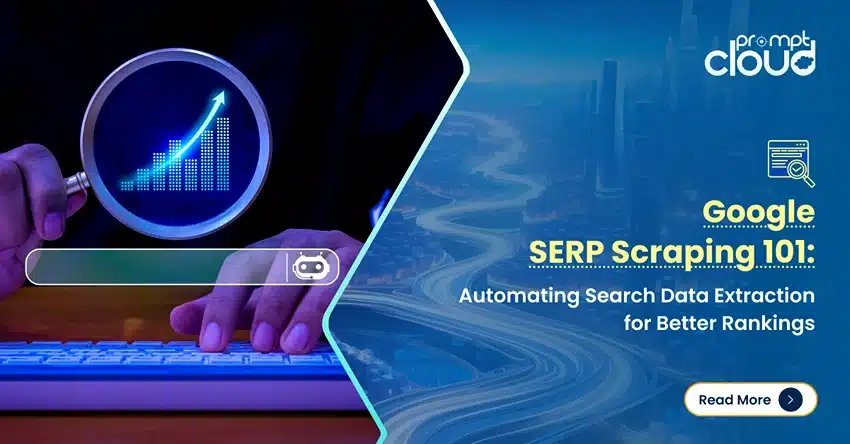Modern-day analytical systems have undergone a complete transformation since the arrival of big data. With the increase in the diversity and volume of sources of data extracted by businesses, the need to upgrade to a more meaningful analytics solution has come up. Forbes reports that by 2020 every human being will generate a mind-boggling 1.7 MB of data per second. This shows that big data has the power and reach to touch every single business around the globe. With this phenomenal increase in big data comes the challenge of utilizing it effectively so that it does what it is meant to do – i.e. deliver invaluable insights to help a business scale up.
The essence of Big Data
Big data analytics plays an important role by reducing the data complexity and size in big data applications. A visualization is an essential approach to getting a complete view of data and discovering values of interest to the stakeholders and boardroom management. Big data analytics and data visualization should be integrated seamlessly so that they work best in big data applications. Big data exists in an extensive range of data-intensive fields such as astronomical studies and environmental and geographical science.
Big Data is helping organizations understand their customers and their needs. McKinsey report states: Big Data has the potential to add $300 billion to the annual value of the United States’ health care industry and add some €250 billion potential annual value to Europe’s Public Sector Administration. There is a massive impact of Big Data witnessed on the global economy, that too, when only 12% of organizations have started implementing the strategy. As the number of companies adopting big data increases, the value emanating from this technology will add multiple layers of revenue-generating benefits for the business landscape in general.
Why Data Visualization Is Integral to Big Data?
In order for Big Data to have an enormous impact on the way information is used, disseminated, and analyzed, Data Visualization will play a tremendous role. There are many organizations that find it really challenging to interpret data, and this is exactly where Data Visualization comes to their rescue. It is a generic term that describes an organization’s efforts to help comprehend the significance of data by converting it into visual content. There are many important elements, including patterns and trends that often go unobserved in text-based data, but can be easily noticed with Data Visualization. It also helps digest information in the form of heat maps and rich graphical representations.
A picture conveys the meaning better than a text. Similarly, data visualization provides access to rich visual elements that enhance the quality and ease of comprehension of the information being conveyed. Another vital benefit of data visualization is the stage at which it is employed. At this stage, the analyzed data passes on from the data scientists to business stakeholders. The latter group needs to be presented with the insights in a meaningful way so that they can understand the impact and influence of the insights. This is where data visualization comes in handy.
If you aren’t as familiar and haven’t started investing in Data Visualization and Big Data yet, then it’s the right time.
Benefits of Big Data and Data Visualization
With Big Data, you get a competitive advantage that helps you crack secrets about customer details and other important elements that can grow your business.
- Big Data solves problems by incorporating self-service analytics and cloud architecture. It also helps organizations to cut costs and not invest in unnecessary staff or infrastructure.
- Big Data can also help organizations understand how customers and other people perceive their products so that they can modify their marketing if need be.
- Data Visualization helps absorb information in more constructive ways. It enables users to obtain a plethora of information regarding business conditions.
- Organizations that utilize data visualization strategy are likely to figure out the information they need at the right time, which increases productivity.
Understanding QlikView and Tableau
When you get started with looking for data visualization tools, two popular names come up the top of charts – QlikView and Tableau.
QlikView has more than 4,500 customers in over 58 countries, and on average, adds 11 customers a day. It is a business discovery platform that lets users discover deeper insights by creating their own rich analytics using subsets of data and slicing it the way they prefer for analysis purposes. It helps business users analyze the data and use the discoveries to take actionable decisions. QlikView compresses data and saves it in memory, where it is accessible for instant exploration by multiple users.
While QlikView is all about Big Data, Tableau is about Data Visualization. A user can connect Tableau to almost any data source, including Microsoft Excel and web-based data. It provides immediate insight by converting text-based data into visually appealing and interactive visualizations. It works on the premise that pictorial representation of data (done amazingly appealing by Tableau) conveys a message better than simple numbers and text.
Some Positives and Drawbacks
QlikView and Tableau have some differences that make them unique and suitable for specific types of usage.
QlikView Positives
QlikView is one of the best business intelligence tools adding 11 customers each day globally. It scores higher in customer loyalty and gives a satisfactory performance with a wide range of features. It is one of the few visualization software that provides an integrated business intelligence platform and comes with excellent training manuals and tutorials that can interest users. QlikView is easy to deploy and configurable and starts creating reports in no time.
Gartner Inc. had predicted that approximately 70% of global organizations would embrace in-memory data processing by the end of 2012, and QlikView came out as a market leader.
QlikView’s ease of use makes it a default choice among average business consumers. IDC states that the success rate of QlikView is 98% thus supporting the massive popularity enjoyed by this data visualization tool.
QlikView Negatives
When compared with its competitors doing a like-by-like assessment, QlikView menus have a lot of tabs lacking in logical structure, while Tableau has a neater graphic user interface. There are some fancy features, including 3D charts and faded bar charts, that have nearly no business value to a majority of the small and medium scale businesses. Its visual outputs consume a lot of time in formatting, while Tableau has easy drag and drop.
QlikView is suitable for your business if you are:
- A big organization that can use its multiple tools in multiple departments
- Searching for a different type of business intelligence tools-OEM versions
- Dealing with humongous amounts of data and need powerful software
Tableau Positives
Tableau came in 2003, 10 years after QlikView. It observed some shortcomings of data visualization and capitalized on it. Tableau boasts over 23,000 customers across the globe and growing at a rapid rate. If you have ever looked at Tableau, you would agree that its visualization capabilities are diverse. To improve understanding, Tableau has included features such as bubble maps and word clouds. The treemaps provide the user with a facility to add content for graphics. Users can share reports for free using Tableau. Unlike QlikView, Tableau supports cubes and is brilliant in mapping. The community development efforts are remarkable, as there are regular blogs, forum posts, and tweets about the development. It has some powerful features like drill-down analysis and filters.
Tableau Negatives
Tableau doesn’t allow you to create custom groups, which is critical for businesses. It is slower than Qlikview when it comes to in-memory calculations. It’s an expensive software that needs a desktop license and a separate server. If you want to pull the data out of your system, you will have to extract, transform, and load; it’s a time-taking process.
Tableau is suitable for your business if you are:
- Tempted by an easy, user-friendly drag and drop format
- Looking for scalable software to use within the organization
- Searching for excellent data visualization software
Tableau and QlikView are powerful BI tools. Which one you should use completely depends upon your data analysis requirements. If the nature of your business is to connect to internal databases, warehouses, web-based data, excel data, and other data sources, then QlikView is a great software.
If your business’ main focus is visualization, Tableau is the one for your organization. QlikView offers a wide range of deep analytics and continues to enjoy the highest customer satisfaction ratings.
Tableau allows learners to create instant and practical dashboards. The riddle board on its dashboard can help in additional map-reading of the information with superior command over data.
Signing Off
The bottom line is that both the software solutions fall in the leader quadrant in Garnter Inc. reports while continuously bringing advanced changes in the BI industry. Once you have understood the pros and cons of each, you can make a tactical decision on which software will be most suited for your specific big data visualization needs.