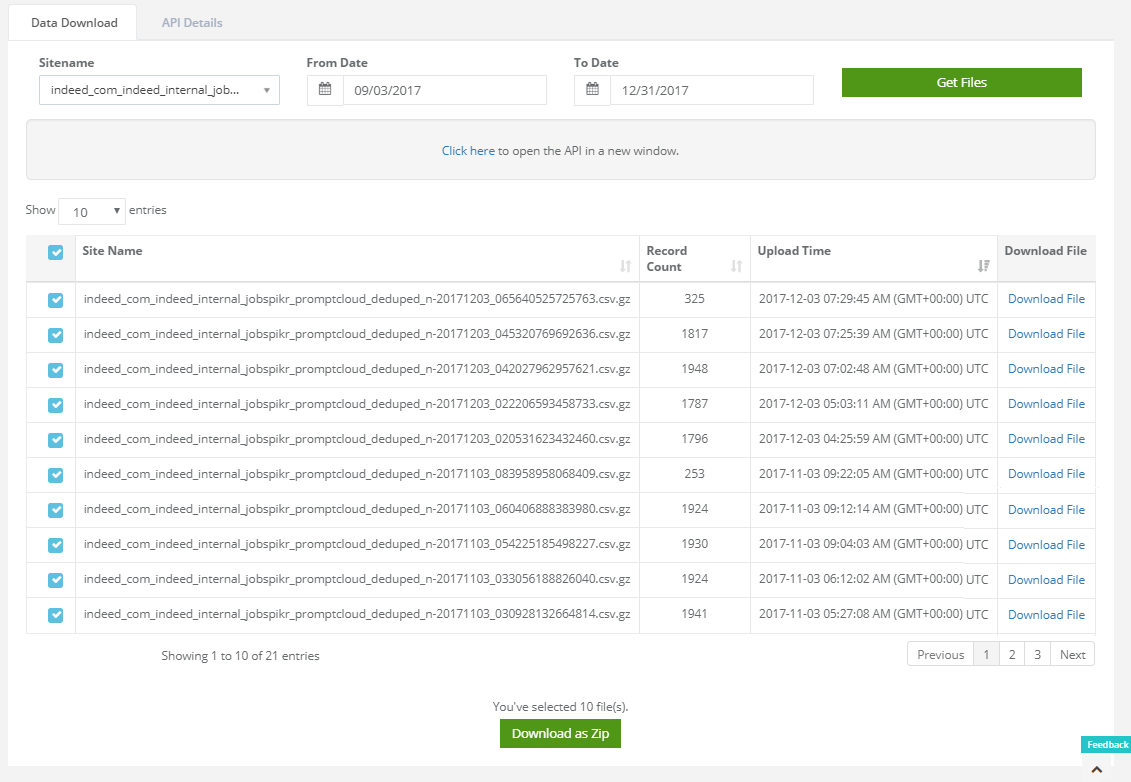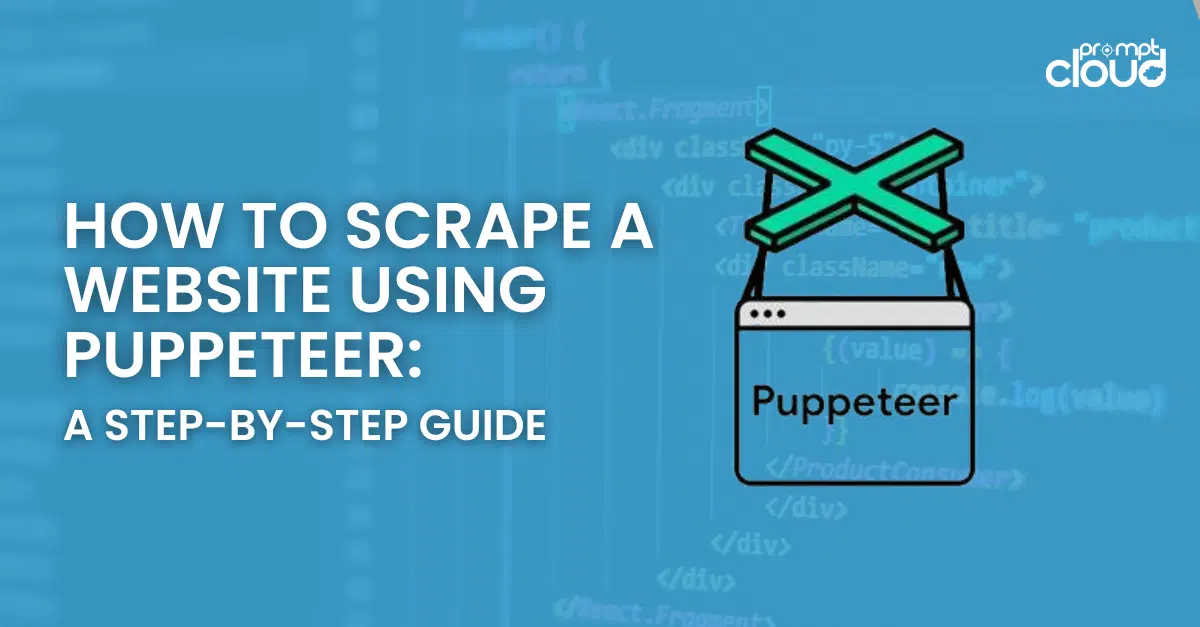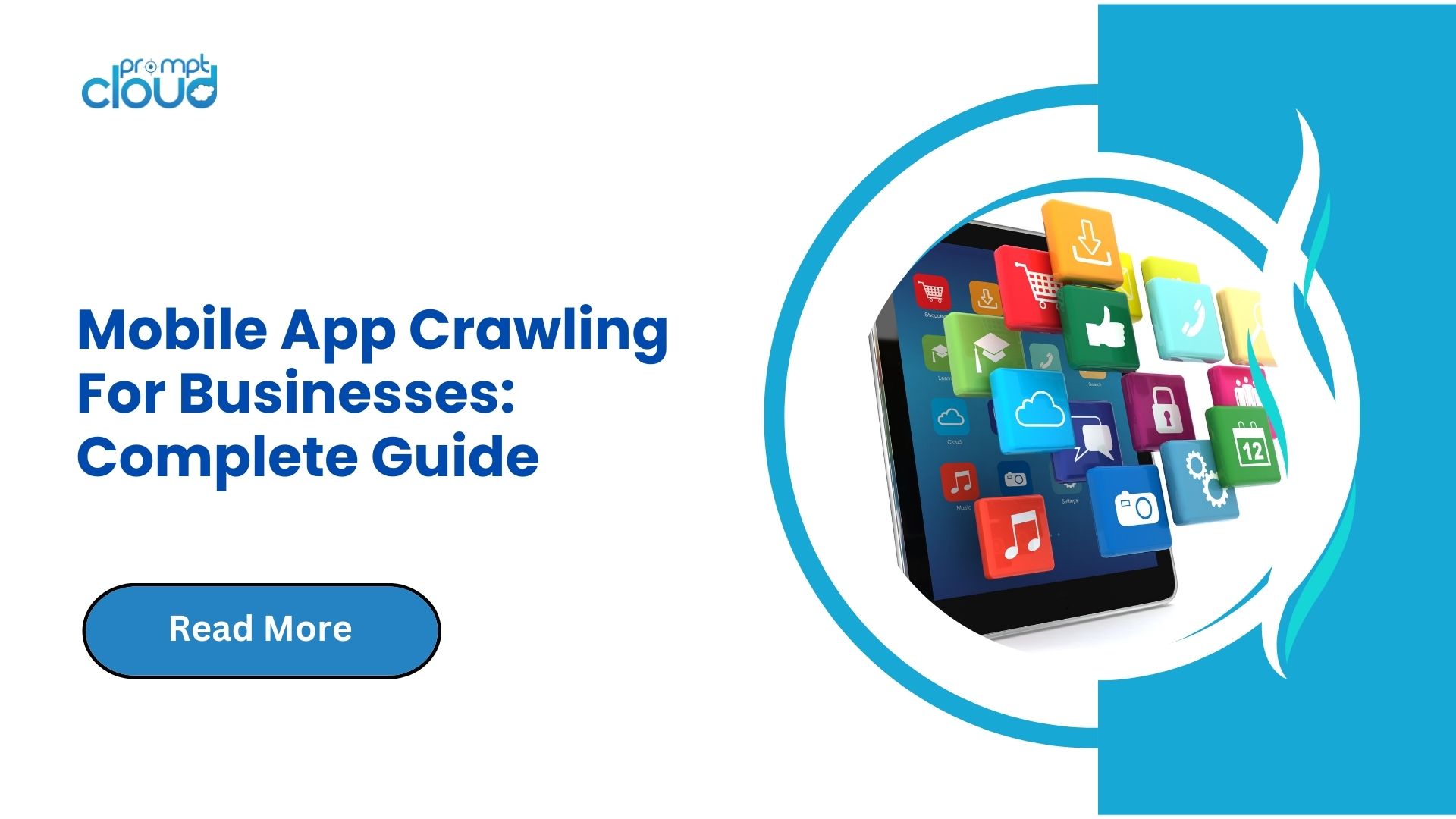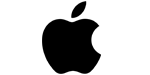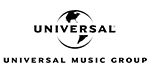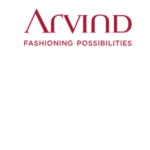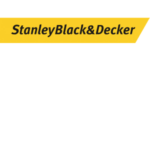Accessing web data has always been a big challenge to businesses looking to leverage the immense potential of this ever-growing data repository. At PromptCloud, we put in persistent efforts to take the pain out of web data extraction and accessibility. While we have made great advancements in terms of crawling and extracting the data internally, it is also our priority to make the data delivery smoother and more user-friendly for our growing user-base.
We understand that people handling non-technical roles at many organizations are responsible for data acquisition, too. Our new API UI has been built to cater to this need for simplicity in accessing the crawled data.
Accessing data Via API UI
PromptCloud API is one among the several data delivery methods provided as part of our custom web crawling service and is primarily meant for the technical folks. While the API does give a lot more room for integration with your own tech stack, business users would want an easy and straightforward way of downloading the data.
The new API UI for easy data downloads is a feature addition aimed at users who need an easy, one-click download option for their data files.
How to download data using the one-click download option
Below are the steps to follow:
- Sign in to your CrawlBoard account.
- Click on the Data download tab on the left pane
- Select the Site name, From date and To date and hit the Get files button
- All the available data files from the selected time period will be displayed.
- You can either select all the files and download them as a Zip package or download individual files from the list by clicking on the Download file link to the right.
- If you’re still looking for the API details, you can simply switch to the API details tab on the top and use it like before.
Limitations of the Data download feature
Since the size of data files tend to be huge, the API UI limits the number of displayed files to 50 with data merging disabled and 25 with merging enabled (merging is an optional service that we provide for clients who want their multiple data files to be merged together before delivery). If your data files for a certain date range exceed this limit, you can simply change the date range to a shorter one and download the files into two or more sets.
We’re so excited for you to try out this new feature addition! Please feel free to send in your feedback and suggestions.
Happy data crunching!