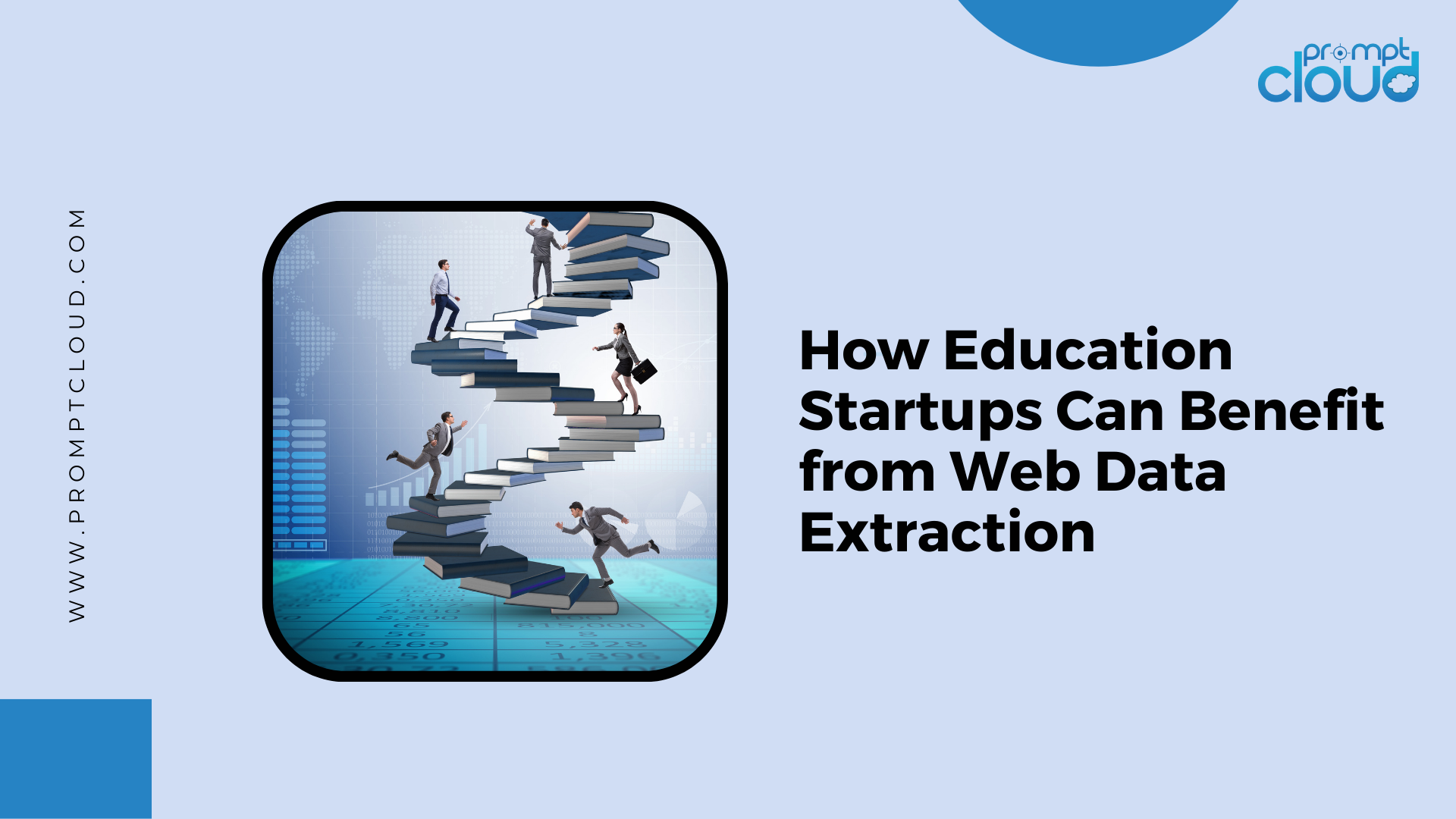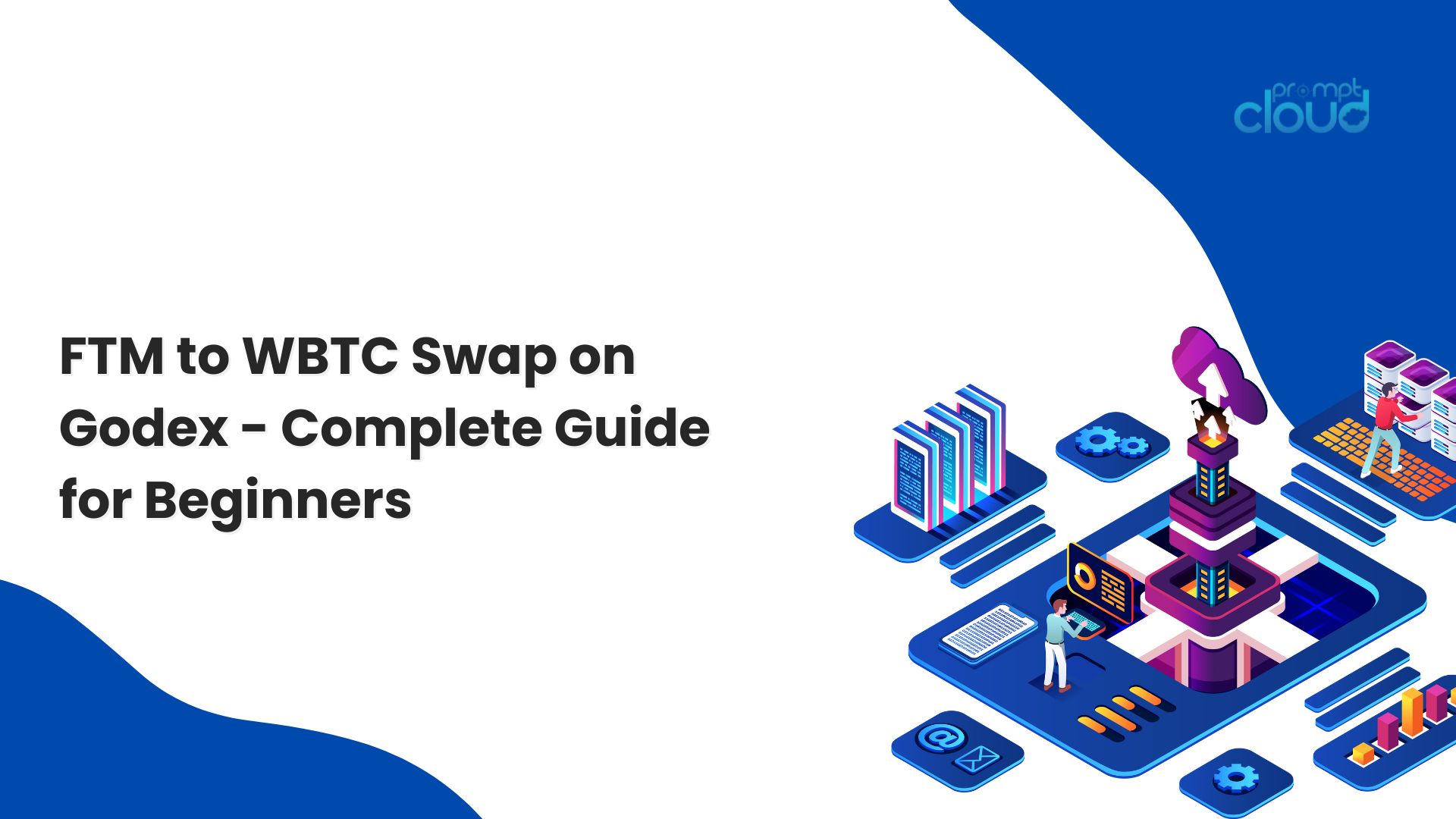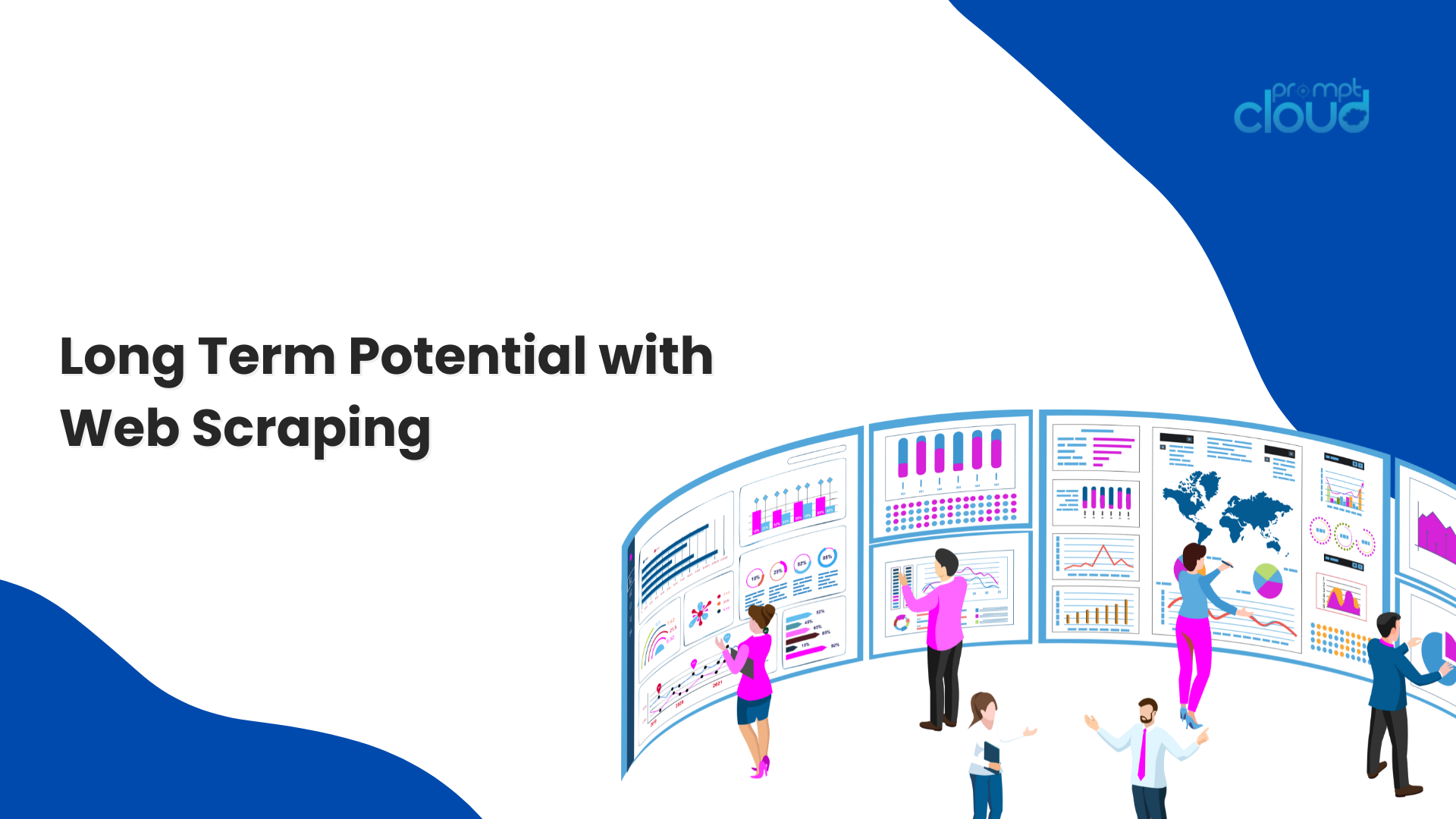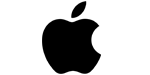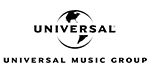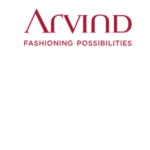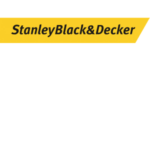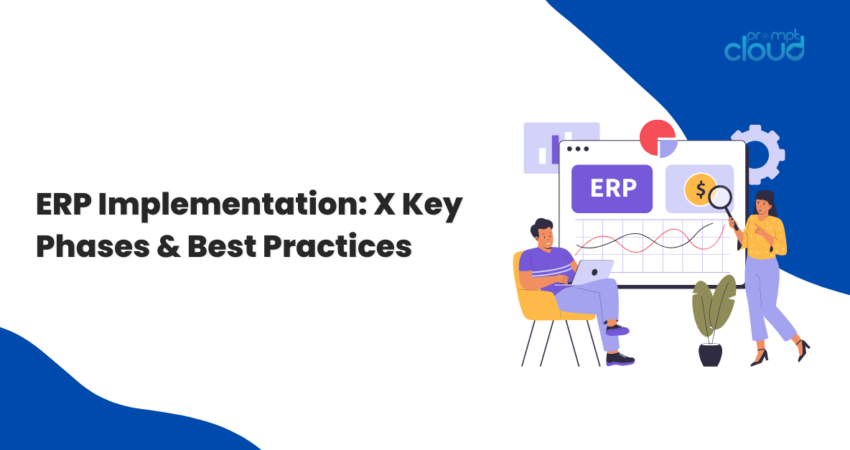
The ERP system has definitely proven to be an invaluable asset for any organization in smoothing its processes, increasing efficiency, and maintaining data in one place. The ERP system can only be truly successful when a rather well-planned and structured implementation process is contemplated. This guide will explain in detail each critical phase of ERP implementation with a set of insights and best practices to help sail through common challenges. It means a clear vision of all these phases puts you in the right direction for the faultless implementation of the ERP system, be it an ERP novice or an organization keen on refining its approach.
1. Preparation and Planning: Laying the Bedrock
Preparation is the keyword for any ERP implementation. Firms must evaluate objectives, analyze specific difficulties, and design a detailed project plan in advance of system selection and designing. Smoothing out a clear roadmap in this phase will ease all further steps without many costly mistakes later.
Best Practices
Key stakeholders involve those who have contact with the system regularly: The stakeholder involvement by different departments lets the system meet a number of business requirements. The leadership and end-users within the departments can subsequently provide specific input on the needs and potential challenges.
Describe here the targeted and achievable goals you have set up with regards to ERP development and implementation, such as a reduction of the costs to a certain percentage, or an increase in speed when fulfilling the orders. In this case, such objectives will help to describe the success of projects.
Set Realistic Timeline and Budget: These are usually the two reasons ERP projects go off the rails-unrealistic timeframes or budget estimates. Take a hard look at realistic scope, considering what might go wrong, and resource up.
2. Selecting an Appropriate ERP System: The Decision Should be Correct
Therefore, the selection of an ERP system depends upon peculiar requirements and growth plans for each organization. Choices range from a purely cloud-based ERP solution to industry-specific solutions. Certain key knowledge areas needed for enabling any individual in the choice of the solution pertain to functionality, scalability, and customization level.
Best Practices
Allow for Flexibility and Scalability: The ERP system will need to grow and expand with the ever-evolving needs of your company. Look to those systems that will allow easy upgrading, adding on, or expanding when growth is required.
Evaluate Vendor Reputation and Support: Research ERP vendors’ backgrounds, checking customer reviews, case studies, and support services. Reliable vendors provide robust after-sales support, crucial for troubleshooting issues that arise post-implementation.
This will mean compatibility of ERP with all other software existing at their place, including CRM and financial systems. Seamless integration is necessary to avoid data silos and disrupt workflows.
3. Process Mapping and GAP Analysis: Feel Your Needs
Process mapping means understanding how your organization currently functions. You are going to map each workflow to see where the new ERP fits, where the gaps in functionality are, and these are also the stages where companies may standardize a process across departments or customize it within ERP.
Best Practices
Map all the workflows: Work with the teams to document all the existing workflows and processes. That could help in the inclusion of some particular factors that the ERP system should support or improve.
Perform GAP analysis. It indicates the gap between ‘present capability’ and the ‘future need’. It indicates where ERP customization needs to be done or where the ‘process changes’ must be effected.
Focus on high-impact areas: Give importance to processes indispensable in running your business. For example, inventory management is indispensable. Ensure the ERP system can track inventories in detail.
4. Customization and Configuration: Tailor the System to Your Needs
Most ERP packages allow enormous customization, starting from the dashboard to reporting. However, the more customized it gets, the more difficult and expensive the upgrade. Probably, balancing the necessary customization against the standard configurations might make maintenance and upgrades pretty easier in the future.
Best Practices
Limit customization to the barest minimum, changing only when this is demonstrably unavoidable for the business. It will grant easier maintenance and upgrade since standard configurations reduce the general complexity of the ERP implementation.
Collaboration and support for customization from the vendor: Most of the ERP vendors extend support for customization so that their software can be molded according to your processes. Actually, that will speed up the configuration process and add power to the functionality of your system.
Regular testing of configurations: Testing of different configurations must therefore be conducted way in advance before freezing for different modules. Continuous testing will help reduce the element of surprise towards the end in the Go-Live phase.
5. Data Migration: How to Ensure Integrity and Compatibility
Data migration is usually a very fussy job in the implementation of the ERP system. The moving of data from the old systems onto the new ERP is quite intensive, even to the level that a single bit of data should not get misplaced or damaged. Cleaning, formatting, and validation of data by the business are therefore necessary to smoothen it.
Best Practices
Data Cleaning and Standardization: Remove obsolete or duplicate data, and ensure consistent formatting. Clean data improves ERP performance and reduces errors.
Explicit Data Mapping: It involves mapping the existing data field against the new ERP structure so that misalignment of data will not take place, which is very much important when the data is complex and it spreads across more departments.
Pilot Migration and Testing: Small-scale data migration is to be performed for testing and bug checking. This will let the team debug so that when full-scale migration takes place, records are accurate.
6. Testing and Quality Assurance: Causes of System Reliability
Testing has mainly been about the need to capture errors before an ERP system goes live. These will range from comprehensive tests on each module, data flow, including those that will be integrated with other systems, and functionality for end-users. Companies had to perform many tests to ensure that the ERP system would deal with all their business needs and function properly.
Best Practices
Perform system testing from end-to-end: use mockups of real-life business processes in order to test how different modules will interact in the real world.
UAT: This allows for the inclusion of the user in the testing stage in which views are solicited about the workability and performance of the system. It prevents user resistance aside from increasing adaptation rates.
Defect Log Creation: The issues identified during testing are tracked for their fixes. It provides a log that’s very useful in prioritizing the fixes and avoiding the same repetitive issues.
7. Training and Change Management: Teams Getting Ready for Adoption
Poor training and related change management are further factors that might be responsible for the reason the employees are not able to adjust themselves to a new ERP system. This is the phase where the teams get to know the benefits of the system and make themselves comfortable with the new workflows. Proper change management will reduce resistance to the minimum and ensure smooth change.
Best Practices
This would include extensive training sessions, tutorials, and even manuals for different kinds of target users.
Appoint Change Champions: Allow “ERP champions” within the different departments to provide sustained support and alleviate fears among their peers.
Clearly spell out the benefits, explaining how the ERP system will make everyday tasks either easier or more productive. It is this openness that really works in comfort to the people’s concern and orients them better toward the ERP change.
8. Go-Live and Deployment: Making the Transition
Go-live is the moment when the ERP system strikes life. The strategies to be adopted for implementation of ERP are those that cause least interference with regular business. It may involve considerations of the right timing, resources, and level of support for smooth transition.
Best Practices
Schedule Go-Live during Low-Impact Time: Try and avoid peak operational time. Schedule it at times when it disrupts very little. This could be at the end of a financial quarter or at times when there is less business.
Apply Progressive Rollout Where Possible: Progressive rollouts give teams an opportunity to iron out bugs with a small pool of users before deploying completely.
On-Site Support During Transition: On-site or at least readily available support is rather important, so as to handle any problems right after deployment. It reduces further downtime and solves the problems of the end-users much faster.
9. Post-Implementation Support and Continual Improvement
The ERP journey does not stop at deployment. The post-implementation support and optimization become absolutely necessary so as to achieve continuity of the system to running and ever-evolving business needs. In this respect, regular performance monitoring, feedback from users, and planning for upgrades become the sine qua non for the long-term success of an ERP.
Best Practices
System Performance Monitoring: Monitor system performance against laid-down standards on slow processing speed, system downtime, and data inconsistency.
Regular User Feedback and Training Refreshers: Sessions can be held at periodic intervals to garner user feedback and identify lapses in training. Refresher training may be given for these challenges so that the employees can derive optimum benefits from the system.
Schedule Regular Maintenance and Plan Upgrades: Maintenance is always due on schedule, and system upgrades should be scheduled to keep the ERP abreast of new technological advances in security patches and functionalities.
Conclusion
It is not an easy process to implement ERP; it demands intensive planning and continuous improvement. The enterprise can avoid many common mistakes or pitfalls and enhance the likelihood of successful ERP implementation by following each and every phase and all of the best practices as mentioned above. Every stage of the whole ERP implementation cycle, right from preparation to post-implementation support, plays a very important role in executing the ERP system for growth and efficiency in businesses. A well-set approach will keep your ERP journey for a long run toward operational benefits, productivity, and data-driven decisions.