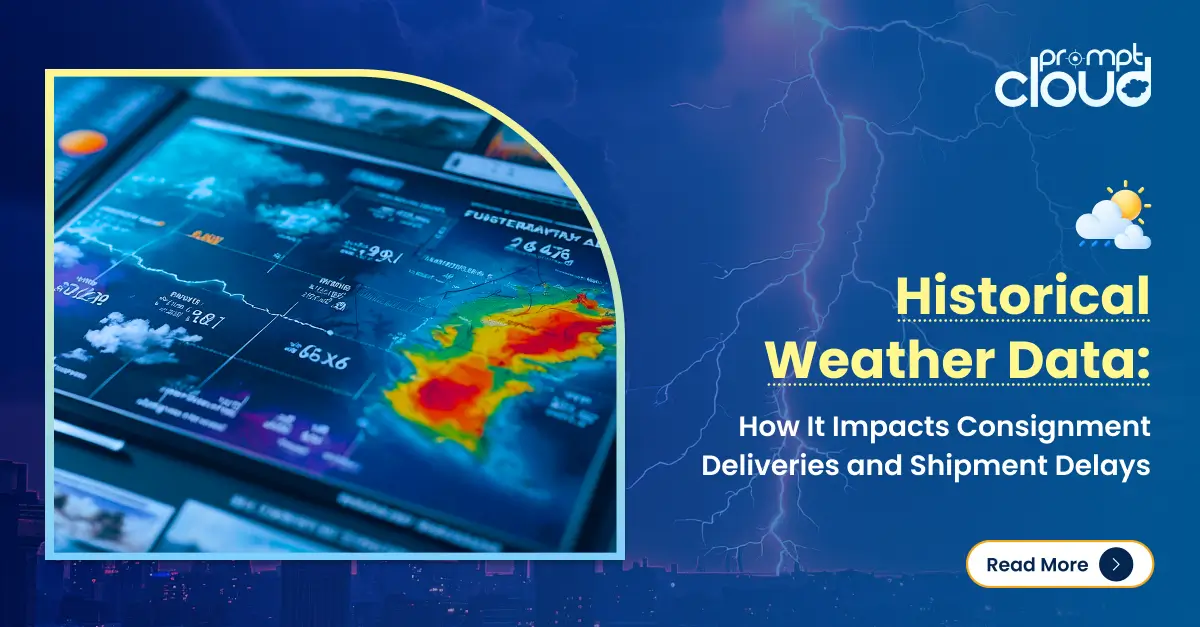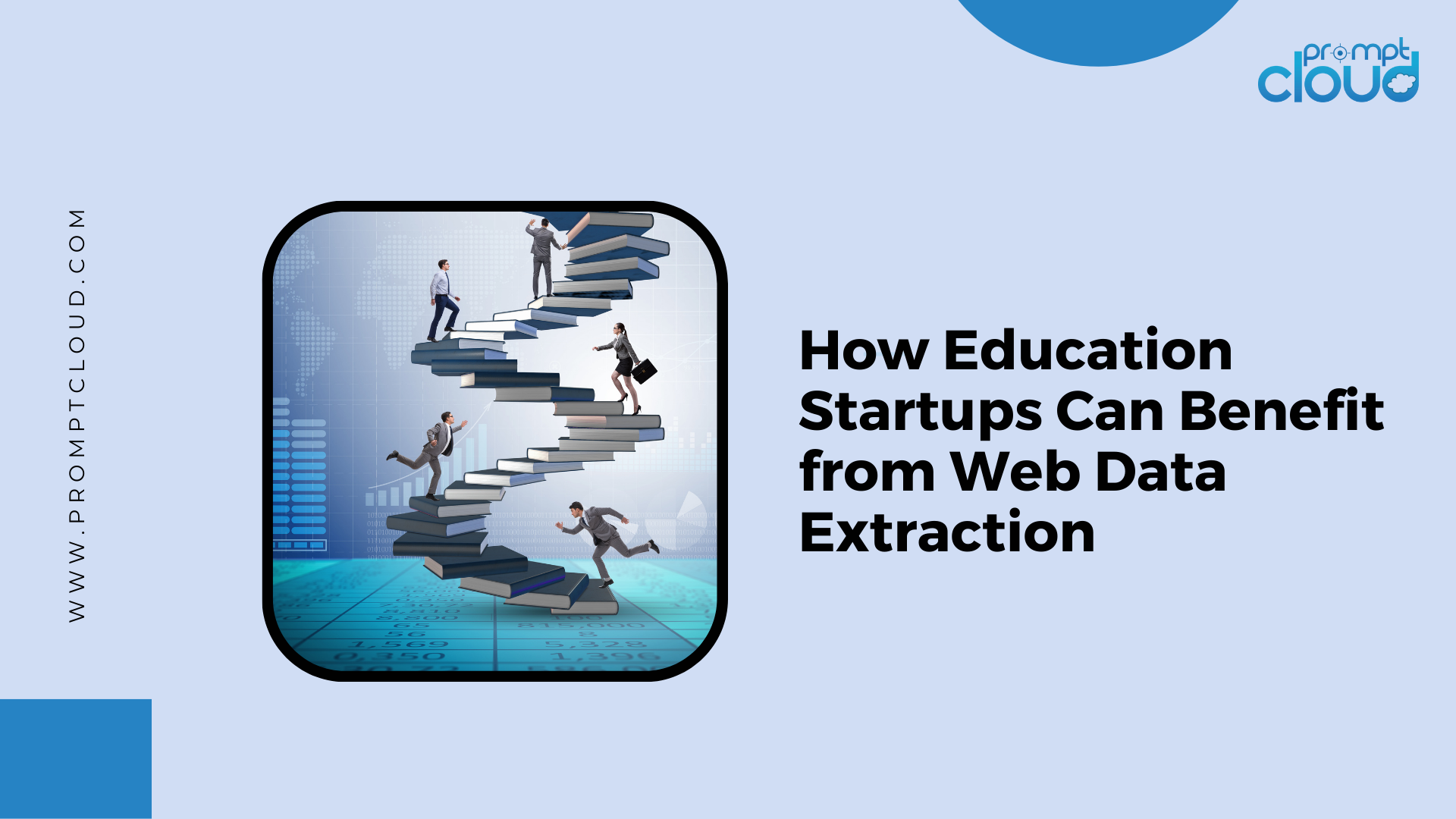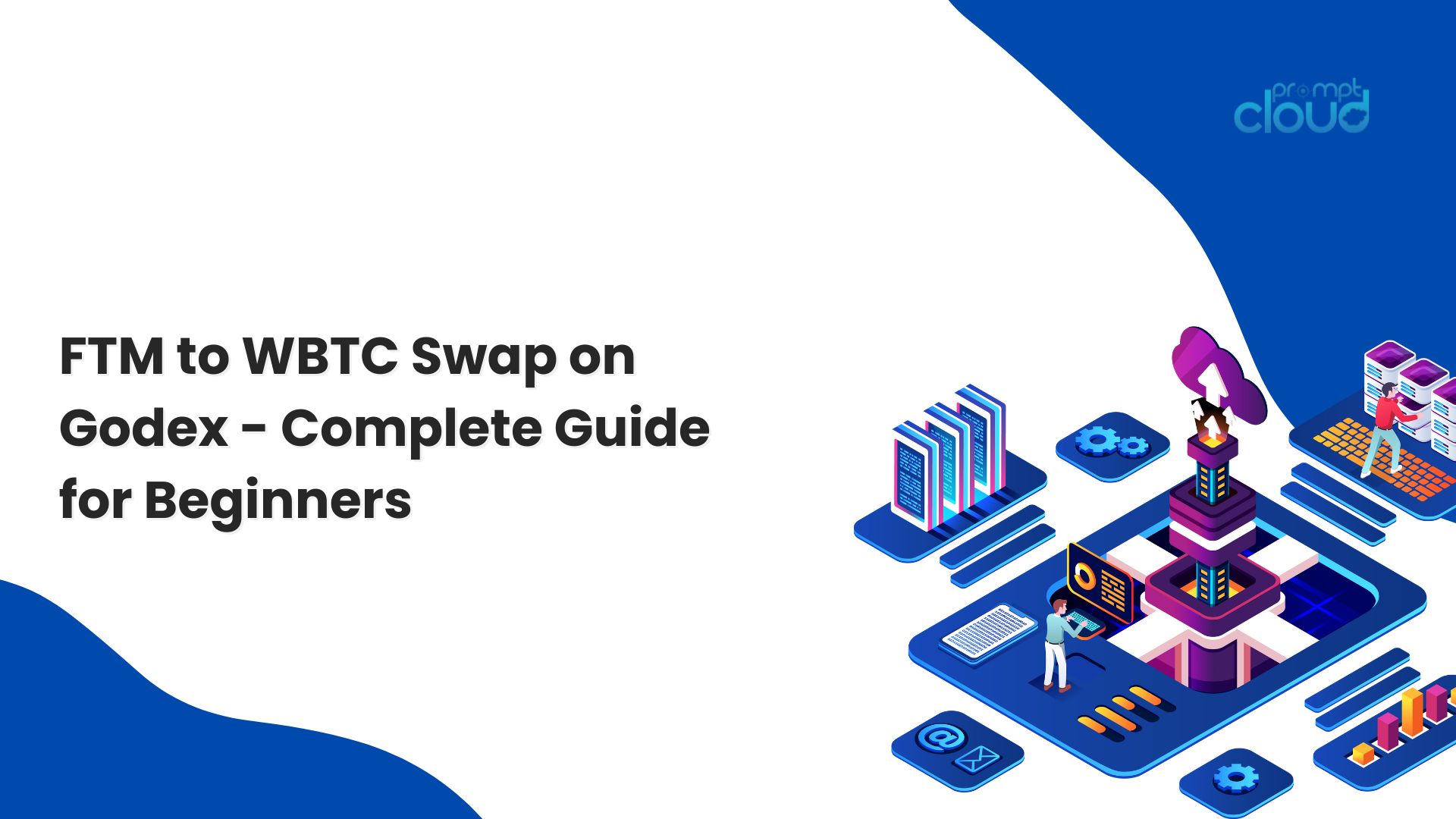Expedia is a top destination for travelers seeking comprehensive travel information, from flight fares to vacation rentals and car hires. Beyond aggregation, Expedia allows users to book flights, accommodations, and rentals directly on its site, making it a valuable resource for travel-related data. However, Expedia does not offer an API for data extraction. Manually collecting this data is impractical due to the vast number of pages. Let’s learn more about Expedia scraper.

Basics of Expedia Scraping
Web scraping involves automating the extraction of data from websites. For Expedia, this means systematically collecting information on flight fares, hotel prices, car rentals, and other travel-related data from its extensive database. This process requires navigating through various pages and dynamically loaded content to gather comprehensive datasets.
Why Scrape Expedia?
- Market Analysis: Travel agencies can use Expedia scraper to analyze market trends and competitive pricing strategies.
- Price Comparison: Businesses can compare prices across different platforms to offer the best deals to their customers.
- Inventory Monitoring: Keeping track of available flights, hotel rooms, and rental cars to ensure up-to-date offerings.
- Trend Prediction: Researchers can predict travel trends and demand fluctuations based on historical data with an Expedia scraper.
Key Data Points to Extract:
- Flight Fares: Departure and arrival cities, dates, prices, airlines, and class of service.
- Hotel Prices: Location, star rating, price per night, available amenities, and guest reviews.
- Car Rentals: Rental company, car type, price, location, and rental terms.
- Activities and Attractions: Available tours, activities, pricing, and customer ratings.
Scraping Expedia Using Python
Expedia scraping involves several steps, from setting up your Python environment to handling dynamic content and storing the extracted data. Below is a detailed guide to help you with Expedia scraping efficiently.
Setting Up Your Environment
Before you start scraping, ensure you have Python installed on your system. You’ll also need some essential libraries:
- Scrapy: A powerful web scraping framework.
- Selenium: For handling JavaScript-heavy pages.
- Beautiful Soup: For parsing HTML content.
- Pandas: For data manipulation and storage.
You can install these libraries using pip:
pip install scrapy selenium beautifulsoup4 pandas
Creating a Scrapy Project
Start by creating a new Scrapy project:
scrapy startproject expedia_scraper
cd expedia_scraper
This will create a structured directory with all the necessary files for your project.
Writing Your Spider
A spider is a class that defines how to navigate through a website and extract information. Create a new spider in the spiders directory:
import scrapy
from scrapy_selenium import SeleniumRequest
from scrapy.selector import Selector
class ExpediaSpider(scrapy.Spider):
name = “expedia”
start_urls = [‘https://www.expedia.com/Hotels’]
def start_requests(self):
for url in self.start_urls:
yield SeleniumRequest(url=url, callback=self.parse)
def parse(self, response):
hotel_names = response.xpath(‘//h3[@class=”hotel-name”]/text()’).getall()
for name in hotel_names:
yield {‘hotel_name’: name}
In this example, SeleniumRequest is used to handle pages that load content dynamically via JavaScript.
Configuring Selenium
You need to configure Selenium to work with Scrapy. In your Scrapy settings file (settings.py), add the following:
DOWNLOADER_MIDDLEWARES = {
‘scrapy_selenium.SeleniumMiddleware’: 800
}
SELENIUM_DRIVER_NAME = ‘chrome’
SELENIUM_DRIVER_EXECUTABLE_PATH = ‘/path/to/chromedriver’
SELENIUM_DRIVER_ARGUMENTS=[‘–headless’]
Replace ‘/path/to/chromedriver’ with the actual path to your ChromeDriver executable.
Handling Pagination
To scrape multiple pages, you need to handle pagination. Modify your parse method to follow the next page links:
def parse(self, response):
hotel_names = response.xpath(‘//h3[@class=”hotel-name”]/text()’).getall()
for name in hotel_names:
yield {‘hotel_name’: name}
next_page = response.xpath(‘//a[@class=”pagination-next”]/@href’).get()
if next_page:
yield SeleniumRequest(url=response.urljoin(next_page), callback=self.parse)
Storing the Data
You can store the scraped data in various formats like JSON, CSV, or a database. For simplicity, we’ll use Pandas to save the data as a CSV file. Add this to your spider:
import pandas as pd
class ExpediaSpider(scrapy.Spider):
# … (existing code)
def closed(self, reason):
data = pd.DataFrame(self.crawler.stats.get_value(‘item_scraped_count’))
data.to_csv(‘expedia_data.csv’, index=False)
This example collects the scraped items and saves them into a CSV file when the spider finishes running.
Running Your Spider
To run your spider, use the command:
scrapy crawl expedia
This command starts the scraping process, and your data will be saved in expedia_data.csv once the spider completes.
Handling Dynamic Content
Expedia, like many modern websites, uses JavaScript to load content dynamically. Scrapy alone cannot handle this, but integrating Selenium allows you to manage such content. Ensure your spider uses Selenium requests where necessary to fully render and extract the data.
Best Practices for Web Scraping Expedia
- Respect Website Policies: Always check and respect the website’s robots.txt file and terms of service.
- Use Proxies: Distribute your requests across multiple IP addresses to avoid getting blocked.
- Implement Error Handling: Use robust error handling mechanisms to manage request failures and retries.
By following these steps, you can effectively scrape data from Expedia, leveraging the power of Python and Scrapy. For more advanced and large-scale scraping needs, consider using PromptCloud’s web scraping solutions to automate and streamline your data extraction process.
Choosing the Best Expedia Scraper: Why PromptCloud?
When it comes to extracting high-quality travel data from Expedia, PromptCloud stands out as the premier web scraping service. Here’s why:
- Comprehensive Data Extraction: PromptCloud can scrape travel data including flight fares, hotel prices, car rentals, and more, ensuring you have all the information you need.
- Customizable Solutions: Tailored scraping solutions to meet your specific business needs, whether it’s for market analysis, competitive pricing, or inventory monitoring.
- Handling Dynamic Content: Advanced techniques to manage JavaScript-heavy websites, ensuring complete and accurate data extraction.
- Scalable and Reliable: Capable of handling large-scale data scraping projects with reliability and efficiency, providing you with timely and consistent data.
- Data Delivery: Data can be delivered in your preferred format, such as JSON, CSV, or directly into your database, ensuring seamless integration with your existing systems.
- Compliance and Ethics: PromptCloud ensures compliance with legal and ethical guidelines, respecting website terms of service and data privacy regulations.
For businesses looking to leverage travel data from Expedia, PromptCloud offers the most robust, reliable, and efficient web scraping solutions. Discover how PromptCloud can transform your data extraction projects and provide valuable insights to drive your business forward.
Conclusion
Web scraping is a powerful tool for extracting valuable data from websites like Expedia, enabling businesses to stay competitive and informed. Scrapy provides an efficient framework for developing custom web scrapers, but handling dynamic content and large-scale data extraction can be challenging.
This is where PromptCloud excels, offering robust, scalable, and customizable web scraping solutions that handle the complexities of data extraction effortlessly. By leveraging PromptCloud’s services, you can ensure comprehensive, accurate, and timely data delivery, transforming your business operations and insights. Discover the potential of PromptCloud’s advanced scraping solutions today.
For more info on how PromptCloud can help your business, get in touch with us at sales@promptcloud.com.