
Images play a vital role in today’s digital landscape, supporting web development, design, content marketing, and data analysis. Whether you’re building a website, creating marketing campaigns, or conducting research, knowing how to extract images from a website can save time and streamline workflows.
This guide covers the most effective ways to bulk download images from a list of URLs, explains key tools and methods, and highlights real-world use cases for various industries. Let’s dive in and explore the best practices for hassle-free image extraction.
Why Extract Images from a Website?
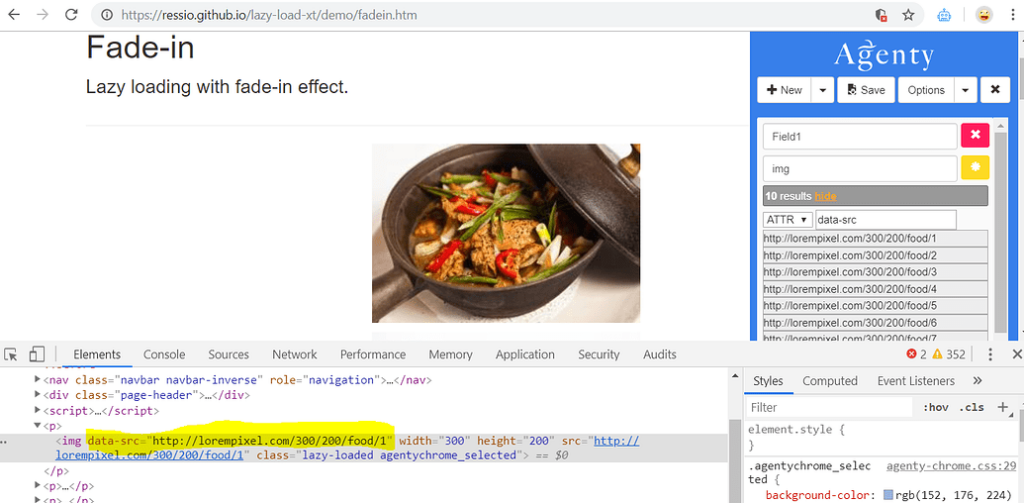
Image Source: Agenty
Extracting images from a website in bulk can serve multiple purposes:
- Web Developers: To gather assets for website development and optimization, ensuring that websites have relevant, high-quality visuals.
- Designers: To source inspiration or references for creative projects, helping them stay updated with current design trends.
- Data Engineers: To build datasets for machine learning or data-driven projects that require labeled visual data for training models.
- Content Creators: To compile visuals for blogs, social media, and marketing campaigns, boosting engagement and brand visibility.
What are the Best Ways to Extract Images from a Website
There are several ways to bulk download images from a list of URLs, depending on your technical proficiency and project requirements. Here are the top methods:
1. Browser Extensions
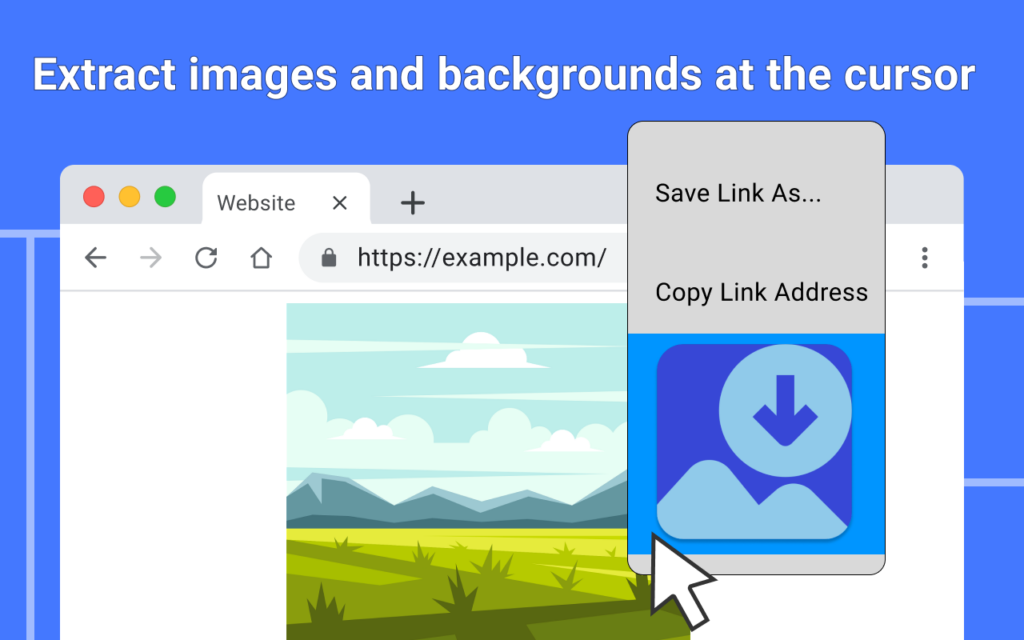
Image Source: Chrome Web Store
Browser extensions offer a simple and user-friendly way to extract images from websites. Popular options include:
- Image Downloader (Chrome): Detects and lists all images on a webpage, allowing for bulk downloads. It also provides filtering options by size and type.
- DownThemAll (Firefox): Provides powerful filtering options and batch downloading features. Users can download images based on file types and custom filters.
How to Download Bulk Images using Chrome Extensions?
- Install the extension from your browser’s store.
- Open the website you want to extract images from.
- Activate the extension to detect images.
- Select the images you want and download them.
2. Online Tools and Services
Several web-based tools allow you to extract images from websites without installing any software. Some popular platforms include:
- Image Cyborg: Upload a URL, and the tool downloads all linked images. It supports bulk operations and automatic archiving.
- WebHarvy: A visual web scraping tool for advanced data extraction, including images. It supports automatic extraction from multiple web pages.
How to Download Bulk Images using Image Cyborg or WebHarvy?
- Visit the tool’s website.
- Enter the target URL.
- Select download options and start extracting images.
3. Command-Line Tools
For tech-savvy users, command-line tools like wget and cURL can automate image downloads. These tools are especially useful for large-scale projects requiring minimal user intervention. Users can schedule downloads and create scripts for repeated tasks.
4. Web Scraping Services
Professional web scraping services like PromptCloud offer tailored solutions for large-scale image extraction. They can automate the process and deliver data in your preferred format, ensuring accuracy and compliance with legal standards.
Real-world Use Cases for Bulk Image Extraction for Businesses
Extracting images from websites can benefit various industries and professions. Here are some practical applications:
1. Web Development
- Task: Collecting images for site redesigns or performance optimization.
- Example: A developer gathers product images from e-commerce websites for a comparison feature, saving time and manual effort.
2. Graphic Design
- Task: Curating mood boards or visual references.
- Example: A designer compiles visuals from portfolio sites for creative inspiration, making the design process more efficient.
3. Data Analysis and AI Training
- Task: Creating datasets for machine learning models.
- Example: An AI researcher collects thousands of labeled product images for an object detection model, ensuring high-quality datasets for better model accuracy.
4. Content Creation and Marketing
- Task: Sourcing visuals for blogs, presentations, and social media.
- Example: A content marketer downloads travel photos from various sites for a promotional campaign, enhancing the campaign’s visual appeal.
5. Research and Reporting
- Task: Conducting visual research or trend analysis.
- Example: A market researcher tracks product packaging trends by extracting images from competitor websites, enabling informed business decisions.
Overcoming Common Challenges in Image Extraction
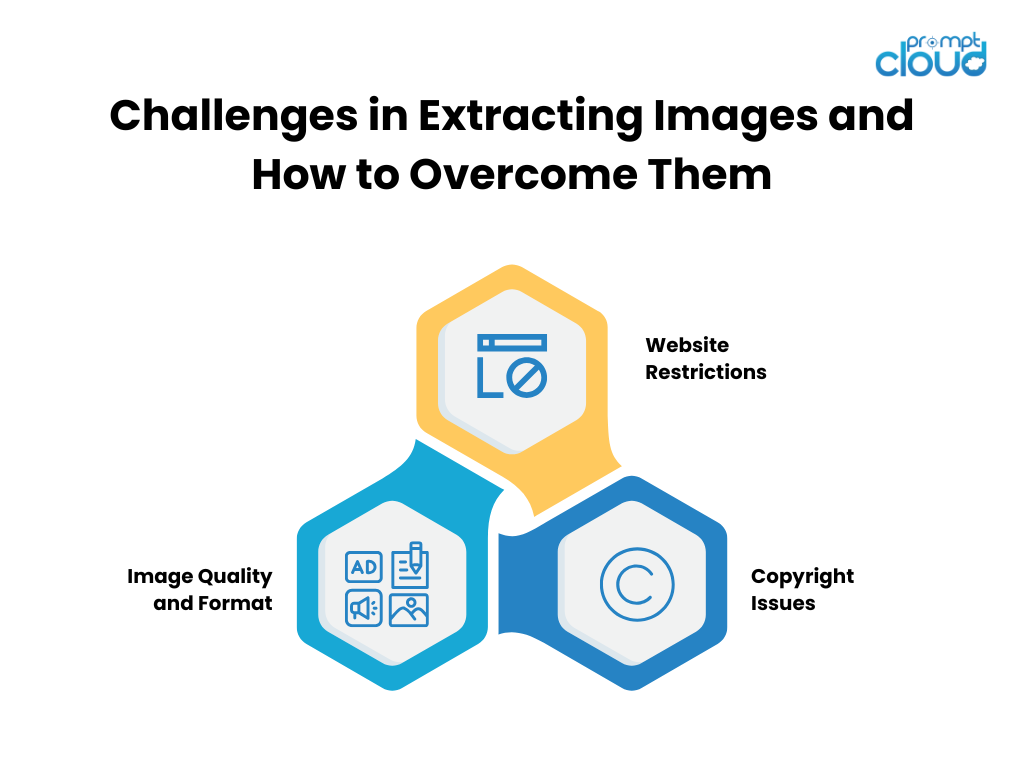
1. Website Restrictions
- Problem: Some websites have anti-scraping mechanisms.
- Solution: Use professional services like PromptCloud for compliant and scalable data extraction. They handle legal compliance and advanced extraction challenges.
2. Copyright Issues
- Problem: Using copyrighted images without permission can lead to legal issues.
- Solution: Always check usage rights before downloading images. Use royalty-free or Creative Commons-licensed images when in doubt.
3. Image Quality and Format
- Problem: Downloaded images may be low-quality or in unwanted formats.
- Solution: Filter by resolution and format when using image extraction tools to ensure the best output.
Best Practices for Image Extraction
- Check Legal Permissions: Ensure you have the right to download and use images by verifying licensing agreements.
- Filter by File Type: Download only necessary formats (e.g., JPG, PNG) to save storage space and improve file management.
- Organize Downloads: Use meaningful file names and folders to keep data organized, facilitating easy access.
- Automate for Large-Scale Projects: Consider automated tools for bulk extraction to save time and reduce manual intervention.
Conclusion
Knowing how to extract images from a website can be invaluable for developers, designers, and data professionals. Choose the right method based on your expertise and project size, from browser extensions to web scraping services.
For large-scale image extraction projects, consider PromptCloud. Our tailored web scraping solutions deliver high-quality data efficiently and ethically. Schedule a demo with us to streamline your data collection process today!




















