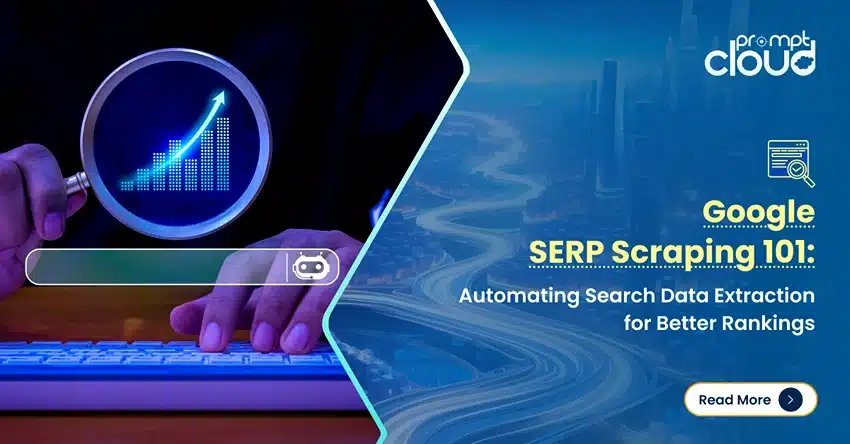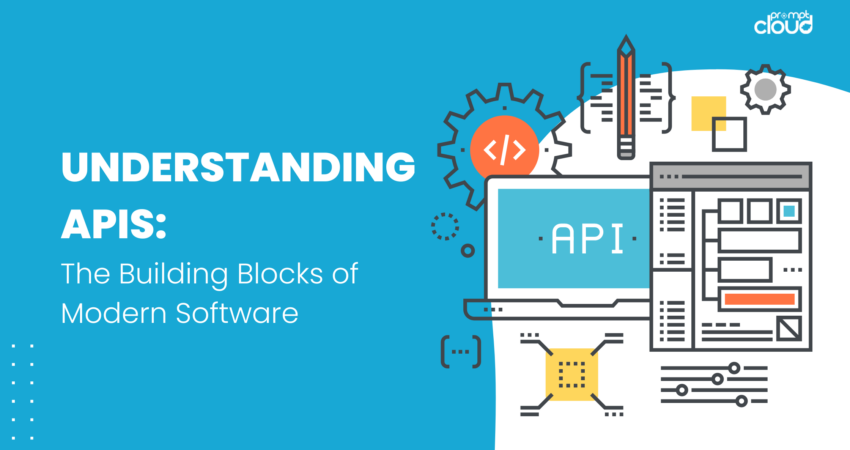
In the rapidly evolving landscape of technology, Application Programming Interfaces (APIs) have become indispensable tools that facilitate communication and integration between different software systems. They are the invisible bridges that allow applications to interact seamlessly, enabling the creation of complex functionalities and services that power modern digital experiences. If you’re looking to build custom APIs or integrate third-party services seamlessly, partnering with a Software Development Agency in Dayton, Ohio can help streamline the process and ensure optimal performance. This article explores how does an API work, delves into what an API is, and explains the role they play in the world of software development.
What is API?
An API is a set of rules and protocols that allows different software applications to communicate with each other. It defines the methods and data formats that applications can use to request and exchange information. By providing a standardized interface, APIs enable developers to build applications that can interact with external services and systems without having to understand the underlying implementation details.
Key Characteristics of APIs
- Standardized Communication: APIs provide a consistent way for applications to communicate, regardless of the underlying technology or programming language used.
- Modularity and Reusability: APIs promote the development of modular software components that can be reused across different projects, reducing duplication of effort and improving efficiency.
- Abstraction: By exposing only the necessary details, APIs abstract the complexity of the underlying systems, making it easier for developers to work with them.
- Security and Access Control: APIs often include authentication and authorization mechanisms to ensure secure access to the data and services they provide.
How Does an API Work?
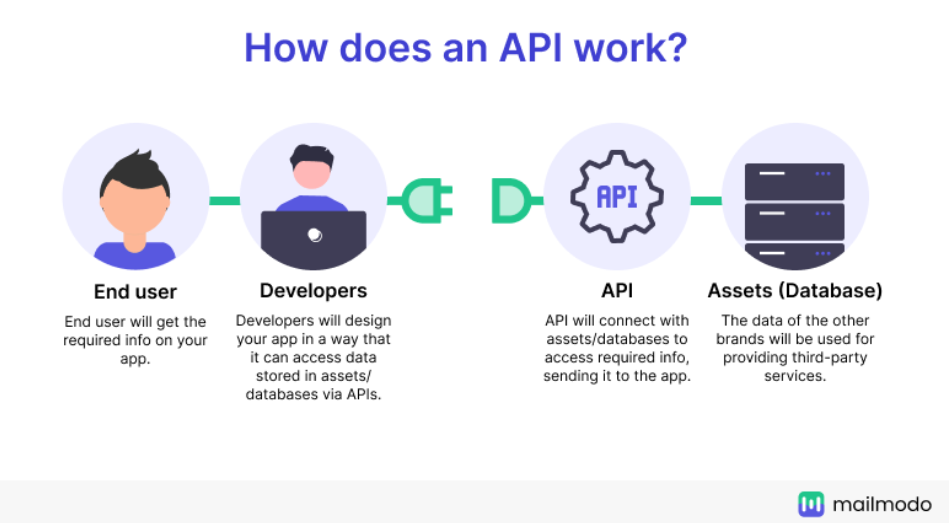
Source: mailmode
To understand how does an API work, it’s helpful to think of it as a waiter in a restaurant. The API takes a request from the user (customer), delivers it to the server (kitchen), and then returns the response (prepared meal) back to the user. Here’s a more detailed look at the process:
Request and Response
The client application sends a request to the API. On how does an API work, this request includes the necessary parameters and data needed to perform a specific action, such as extracting data or updating data.
The API receives the request and forwards it to the server or service responsible for processing it. The server performs the requested action and prepares the response.
The server sends the response back to the API, which then returns it to the client
application. The response contains the requested data or confirmation of the action performed.
API Endpoints
APIs define specific URLs, known as endpoints, that correspond to different actions or resources. Each endpoint is designed to perform a specific function, such as retrieving a list of products, updating a user profile, or processing a payment.
Data Formats
APIs commonly use data formats such as JSON (JavaScript Object Notation) or XML (eXtensible Markup Language) to structure the data exchanged between applications. These formats are easy to read and write, making them suitable for data interchange.
Authentication and Authorization
To ensure secure access, APIs often require authentication, which verifies the identity of the user or application making the request. This is typically achieved using API keys, tokens, or OAuth (Open Authorization) protocols. Authorization determines what actions the authenticated user is allowed to perform.
What Are The Types of APIs?
We’ve understood how does an API work. Now, let’s understand about API types. APIs come in various types, each serving different purposes and use cases:

REST (Representational State Transfer) APIs
REST APIs are designed to work over HTTP and use standard HTTP methods such as GET, POST, PUT, and DELETE to perform actions. They are known for their simplicity, scalability, and statelessness, making them a popular choice for web services.
SOAP (Simple Object Access Protocol) APIs
SOAP APIs use XML-based messaging protocols to exchange information between applications. They are known for their robustness and security features, often used in enterprise environments where reliability is crucial.
GraphQL APIs
GraphQL APIs allow clients to request only the specific data they need, reducing the amount of data transferred over the network. They provide flexibility and efficiency, especially in applications with complex data requirements.
Webhooks
Webhooks are a type of API that allows one system to send real-time data to another system when a specific event occurs. They are commonly used for event-driven integrations, such as sending notifications or triggering actions based on user activity.
How Do APIs Work in Modern Software?
APIs play a critical role in modern software development, enabling a wide range of functionalities and integrations:
Third-Party Integrations
APIs allow developers to integrate third-party services and functionalities into their applications. For example, integrating a payment gateway, social media login, or mapping service can be easily achieved using APIs.
Microservices Architecture
In a microservices architecture, an application is composed of small, independent services that communicate with each other using APIs. This approach improves scalability, flexibility, and maintainability, allowing teams to develop and deploy services independently.
IoT and Smart Devices
APIs are essential in the Internet of Things (IoT) ecosystem, enabling communication between smart devices and cloud-based services. They facilitate data exchange and control of devices, making it possible to create connected environments and applications.
Data Sharing and Collaboration
APIs enable data sharing and collaboration between different applications and platforms. They allow organizations to leverage data from multiple sources, creating more comprehensive and valuable insights.
Conclusion
APIs are the building blocks of modern software, enabling seamless communication and integration between different systems and services. Understanding how APIs work and what an API is is crucial for developers and businesses looking to harness their power effectively. By providing standardized interfaces, APIs promote modularity, reusability, and flexibility, driving innovation and efficiency in software development. As technology continues to evolve, APIs will remain a vital component of the digital ecosystem, powering the next generation of applications and services.
At PromptCloud, we specialize in delivering robust data solutions that leverage the full potential of APIs to meet your business needs. Whether you need custom data extraction or seamless integration with third-party services, our team of experts is here to help. Contact us to learn how we can enhance your data strategy and drive innovation in your business.
Frequently Asked Questions
#1: How apis work?
APIs, or Application Programming Interfaces, are tools that allow different software applications to communicate with each other. They provide a set of rules and protocols that define how requests and responses should be formatted, enabling one application to request data or functionality from another application. Here’s a basic overview of how APIs work:
1. The Basic Concept
- Client and Server: APIs operate on a client-server model. The client is the application that makes the request, and the server is the application that responds to the request. The API acts as an intermediary that facilitates communication between the two.
- Request and Response: The client sends a request to the server via the API, and the server processes the request and sends back a response, typically in a structured format like JSON or XML.
2. How APIs Work: Step-by-Step
a. API Request:
- Endpoint: The client sends a request to a specific URL known as an endpoint, which represents a particular resource or function on the server. For example, an API endpoint might be
https://api.weather.com/v3/weather/forecast. - HTTP Methods: The request typically uses an HTTP method, which indicates the type of action the client wants to perform. Common HTTP methods include:
- GET: Retrieve data from the server.
- POST: Send data to the server to create or update a resource.
- PUT: Update an existing resource on the server.
- DELETE: Remove a resource from the server.
- Headers and Parameters: The request may include headers (which contain metadata like authentication tokens) and parameters (which specify details like query filters or resource IDs).
b. API Processing:
- Server-Side Processing: When the server receives the API request, it processes it according to the API’s predefined rules. This might involve querying a database, performing calculations, or interacting with other services.
- Response Generation: After processing the request, the server generates a response, which includes the requested data or the outcome of the requested action. The response is typically formatted in JSON (JavaScript Object Notation) or XML.
c. API Response:
- Data Delivery: The server sends the response back to the client, containing the data or confirmation of the action requested. For example, if the client requested weather data, the response might include temperature, humidity, and forecast information in a JSON format.
- Status Codes: The response also includes an HTTP status code, which indicates whether the request was successful or if there were errors. Common status codes include:
- 200 OK: The request was successful.
- 201 Created: A resource was successfully created.
- 400 Bad Request: The request was malformed or invalid.
- 401 Unauthorized: Authentication is required or failed.
- 404 Not Found: The requested resource was not found.
- 500 Internal Server Error: The server encountered an error.
3. Types of APIs
- REST (Representational State Transfer): A popular type of API that uses HTTP requests and follows specific conventions for building and using APIs. REST APIs are stateless, meaning each request from the client contains all the information needed to process it.
- SOAP (Simple Object Access Protocol): An older protocol that uses XML messaging and offers more rigid standards and built-in error handling. SOAP APIs are often used in enterprise environments.
- GraphQL: A query language for APIs that allows clients to request exactly the data they need. Unlike REST, where multiple endpoints might be needed, GraphQL allows multiple queries in a single request.
- WebSockets: A protocol for real-time, two-way communication between the client and server, often used for applications like live chat or real-time notifications.
4. Authentication and Security
- API Keys: A simple way to authenticate users by providing a unique key that must be included in API requests.
- OAuth: A more secure and complex authentication method that allows users to grant third-party applications limited access to their data without sharing passwords.
- Rate Limiting: To prevent abuse, APIs often include rate limiting, which restricts the number of requests a client can make in a given time period.
#2: What is API and how it works with an example?
What is an API?
An API (Application Programming Interface) is a set of rules and protocols that allows different software applications to communicate with each other. It defines the methods and data formats that applications can use to request and exchange information. APIs are crucial in modern software development because they enable the integration of different systems, platforms, and services.
How Does an API Work?
APIs work by exposing specific functions of a software application to other programs, allowing them to request and send data. Here’s a step-by-step explanation of how an API works, using a simple example:
Example: Weather Application
Imagine you are building a weather application that needs to display the current weather for a specific city. Instead of building a weather data system from scratch, you can use an API provided by a weather service like OpenWeatherMap.
1. Making a Request
Your application (the client) makes a request to the weather service’s API. The request includes:
- Endpoint: The URL that specifies the resource you want to access. For example,
https://api.openweathermap.org/data/2.5/weather. - HTTP Method: The type of request, typically
GETfor retrieving data. In this case, you’re requesting the current weather data. - Parameters: Additional information sent with the request, such as the city name and API key. For example,
?q=London&appid=your_api_key.
2. Processing the Request
The weather service’s server receives the API request. It processes the request by:
- Validating: Checking if the request is properly formatted and if the API key is valid.
- Fetching Data: Retrieving the requested weather data for the specified city from its database or another source.
- Formatting Response: Packaging the data in a structured format like JSON.
3. Receiving the Response
The server sends back a response to your application. The response includes:
- Status Code: Indicates whether the request was successful (e.g.,
200 OK) or if there was an error (e.g.,404 Not Found). - Data: The requested weather information, typically in JSON format.
4. Using the Data
Your application processes the response and extracts the relevant data to display to the user. For instance, it might show:
- City: London
- Temperature: 280.32 K (which you might convert to Celsius or Fahrenheit)
- Condition: Clear sky
The user sees this information in the app’s interface, allowing them to check the current weather in London.