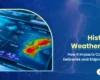Why Real-Time Stock Market Data (Still) Matters
If you’re working in finance or building anything around it- whether you’re a trader, data analyst, or developer, real-time stock market data is basically your fuel. Without it, your insights are delayed, and your decisions might be off.
Markets move fast. One news headline or a sudden spike in trading volume can shift prices in seconds. That’s why real-time data isn’t just nice to have, it’s essential.
Why So Many People Use Yahoo Finance
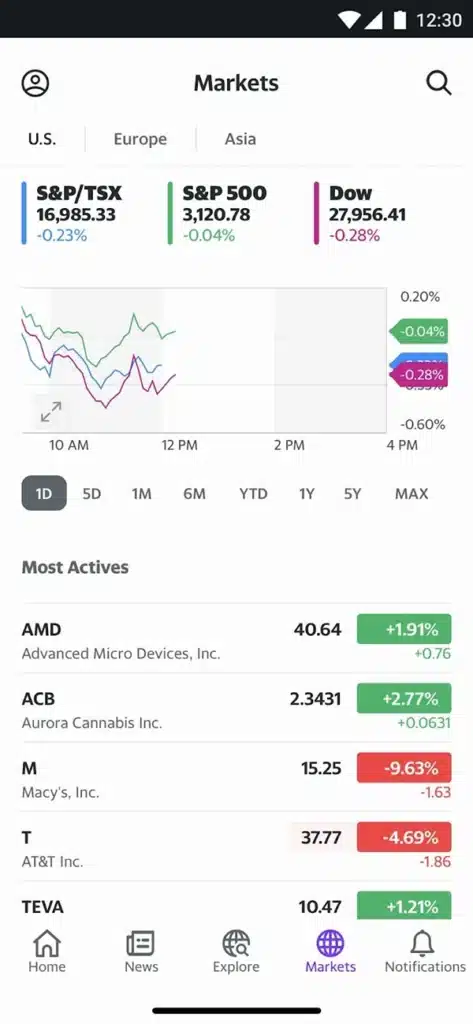
Image Source: Yahoo Finance
Out of all the places to get financial data, Yahoo Finance remains a go-to for a reason. It’s free, packed with data, and covers everything from live stock prices to historical charts and earnings reports.
For most people, especially those just starting out, it’s the easiest place to start pulling stock market data. Whether you’re watching daily price changes or running a backtest, Yahoo Finance usually has what you need.
But here’s the catch: clicking through pages manually just doesn’t cut it when you’re dealing with large volumes of data or building something automated. That’s where scraping comes in, and if done right, it can save you hours while giving you access to fresh, accurate information.
In the next section, we’ll break down exactly what kind of data Yahoo Finance offers and how you can use it without stepping into any legal gray areas.
What Kind of Stock Market Data Can You Get from Yahoo Finance?
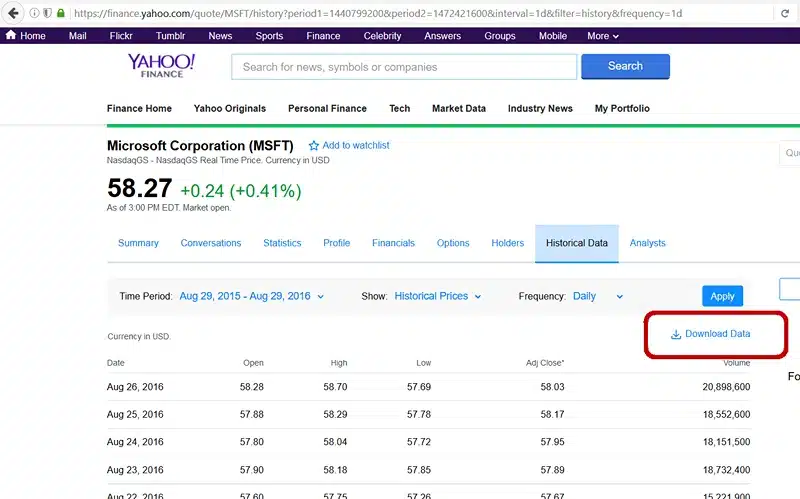
Image Source: Macroption
Before we get into the how, it helps to understand the what. Yahoo Finance is more than just a place to check stock prices. It actually offers a wide range of financial data that can be really useful depending on what you’re building or analyzing.
Here are some of the main types of data you can pull from Yahoo Finance:
1. Real-Time Price Data
This includes the current trading price of a stock, its daily high and low, volume, market cap, and other snapshot info. While Yahoo’s data isn’t tick-by-tick like what you’d get from a brokerage, it’s close enough for many real-time applications.
2. Historical Price Data
You can find daily, weekly, or monthly prices going back years. This is especially useful for backtesting strategies, running analytics, or visualizing trends.
3. Fundamentals
Such as earnings per share (EPS), P/E ratios, dividend yield, and more. This data helps you understand the financial health of a company beyond its price movements.
4. Market News and Sentiment
Yahoo pulls in financial news and headlines that relate to companies and market events. If you’re doing sentiment analysis or looking for event-driven signals, this could come in handy.
5. Index and ETF Data
It’s not just individual stocks, you can also track broader indexes like the S&P 500 or ETFs like QQQ and SPY.
Where to Get Stock Market Data Legally and Ethically
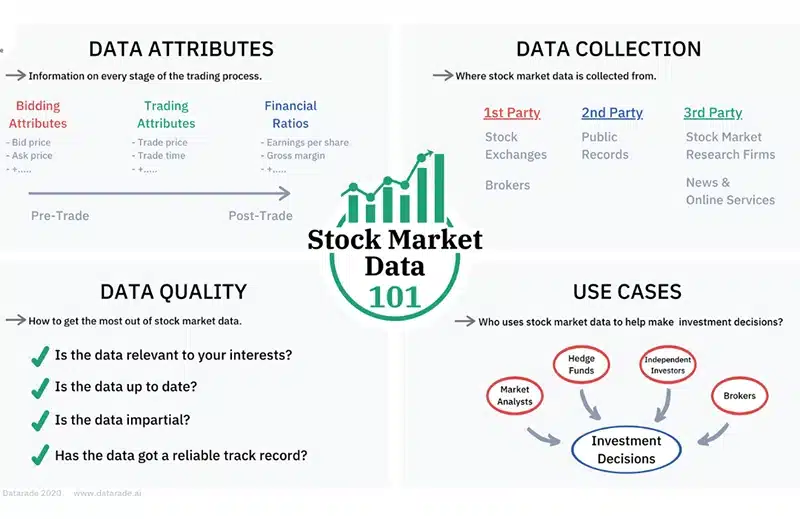
Image Source: Indiamart
This part is important. Just because the data is visible on Yahoo Finance doesn’t mean you can take it however you want.
Yahoo doesn’t offer a public API anymore (we’ll talk more about this later), so technically, scraping their site may go against their terms of service. That doesn’t mean people don’t do it but you should understand the risks and always check the site’s robots.txt file to see what’s allowed.
If you want to play it safe, you can look into legal APIs that offer similar data. Some good options include:
- Alpha Vantage
- IEX Cloud
- Polygon.io
- Quandl (now part of Nasdaq)
They might not be free forever, but they do give you structured, real-time access with clear usage rights.
That said, for learning or internal projects, scraping Yahoo Finance can still be a great way to explore real-time stock market data if you’re smart about how you do it. Let’s dig into that next.
How to Scrape Yahoo Finance for Stock Market Data
Alright, now let’s get into the part you’ve probably been waiting for how to actually scrape Yahoo Finance. Whether you’re just playing around or trying to feed live data into a dashboard or app, there are a few ways to go about it. Some are super simple. Others are more automated and flexible.
Let’s start with the basics.
Scrape Financial Data from Yahoo! Finance with Python
Manual Methods (Good for Beginners or Small Projects)
The easiest way to get data from Yahoo Finance is to just download it straight from the site. No coding. No scraping. Just old-school clicking.
Downloading a CSV File
If you search for a stock (like AAPL), go to the “Historical Data” tab. There, you can pick a date range, hit “Download,” and boom, you’ve got a CSV file with daily price data. Great for quick analysis in Excel or Google Sheets.
But here’s the catch: If you need data for 50 stocks? Or do you want to keep updating your file every hour? Yeah, that’s when this method becomes a pain.
Automated Methods (For Real-Time or Repeated Use)
Now we’re talking. If you want to build something a little smarter or just don’t want to manually download files every time, then Python is your best friend. There are a few tools people often use to scrape Yahoo Finance automatically.
Using yfinance (The Easy Way)
This Python library is built specifically for getting stock data from Yahoo. It doesn’t officially come from Yahoo, but it works well for most people.
Here’s a quick example:
python
CopyEdit
import yfinance as yf
# Get data for Apple stock
apple = yf.Ticker(“AAPL”)
# Get historical prices for the last month
data = apple.history(period=”1mo”)
print(data)
This gives you open, high, low, close, volume, all the basics. You can also get info like dividends, splits, and company financials.
It’s not “real-time” down to the second, but it’s close enough for many use cases and refreshes pretty often.
Scraping with BeautifulSoup (For Custom Use)
If you want to pull something that Yahoo Finance doesn’t offer, like news headlines or analyst recommendations, you can use BeautifulSoup to scrape the actual HTML from Yahoo Finance pages.
Example:
python
CopyEdit
import requests
from bs4 import BeautifulSoup
url = “https://finance.yahoo.com/quote/AAPL”
headers = {“User-Agent”: “Mozilla/5.0”}
response = requests.get(url, headers=headers)
soup = BeautifulSoup(response.text, “html.parser”)
# Example: Grab the current stock price
price_tag = soup.find(“fin-streamer”, {“data-field”: “regularMarketPrice”})
print(price_tag.text)
You’ll need to inspect the page to find the right HTML tags, but this gives you full control over what you pull.
Using Selenium (When Pages Load Dynamically)
Sometimes, the data is hidden behind JavaScript, which BeautifulSoup can’t handle. That’s when Selenium comes in. It simulates a real browser, so you can load pages just like a human would.
It’s a bit heavier and slower but powerful if you need to grab stuff that doesn’t load immediately.
Which Method Should You Use?
It depends on what you’re building:
- If you just need price data and want to keep it simple: use yfinance.
- If you want something custom and light: go with BeautifulSoup.
- If the page won’t load the data until scripts finish running: use Selenium.
In all cases, you’ll want to be careful not to overload Yahoo’s servers or violate their terms. That’s what we’ll cover next because scraping without rules can lead to real problems.
Best Practices for Real-Time Stock Data Extraction (Without Getting Blocked)
Scraping Yahoo Finance can work well, but only if you do it right. Real-time stock market data is valuable, which means websites like Yahoo don’t love it when people hit their servers with a thousand requests per minute. If you’re not careful, you’ll either get blocked or end up with broken data.
Here’s how to avoid that and make sure the data you’re getting is accurate and up to date.
Don’t Overload the Site
One of the most common mistakes people make is scraping too fast. You might think sending a request every second is no big deal, but to Yahoo’s servers, it looks suspicious.
Instead, space out your requests. Use a delay of a few seconds between calls. If you’re working with a large list of stock tickers, it’s better to stagger the scraping over time than to try grabbing everything at once.
You can also add random delays between requests to make your script feel less like a bot.
Use Headers Like a Real Browser
Yahoo doesn’t want automated bots accessing their pages, but they also don’t want to block real users. So they look for clues, like whether your request includes a browser user agent.
Adding a simple header to your requests can help:
python
CopyEdit
headers = {
“User-Agent”: “Mozilla/5.0”
}
This tells the server you’re coming from a regular browser and not a scraping script. It won’t guarantee success, but it helps you stay under the radar.
Use Proxies If Needed
If you’re making a high number of requests, you might start running into temporary blocks. That’s where rotating proxies come in handy. They let you spread your requests across different IP addresses so you don’t trigger any alarms.
You don’t always need proxies, but if your scraping gets heavy or you start seeing failed requests, it’s something to consider.
Keep Your Data Fresh
Scraping once is one thing. Scraping in real time over and over is another. If you’re pulling data to power a dashboard or trading app, make sure you’re also handling updates the right way.
One trick is to use yfinance with scheduled jobs. You can run your script every 5 or 10 minutes using something like cron (on Linux/macOS) or Task Scheduler (on Windows). That way, your data stays current without putting pressure on the site.
Also, always check for missing or malformed data before using it. Stock data that’s out of sync or incomplete can throw off your entire model or app.
Be a Good Web Citizen
At the end of the day, the goal is to get the data you need without causing problems for the people providing it. Scraping carefully, slowly, and respectfully helps keep the data accessible for everyone.
And if you start scaling up, building something for commercial use or serving a lot of users, consider switching to a more official, legal data source or using a service like PromptCloud that handles data extraction at scale.
Legal and Ethical Considerations When Scraping Yahoo Finance
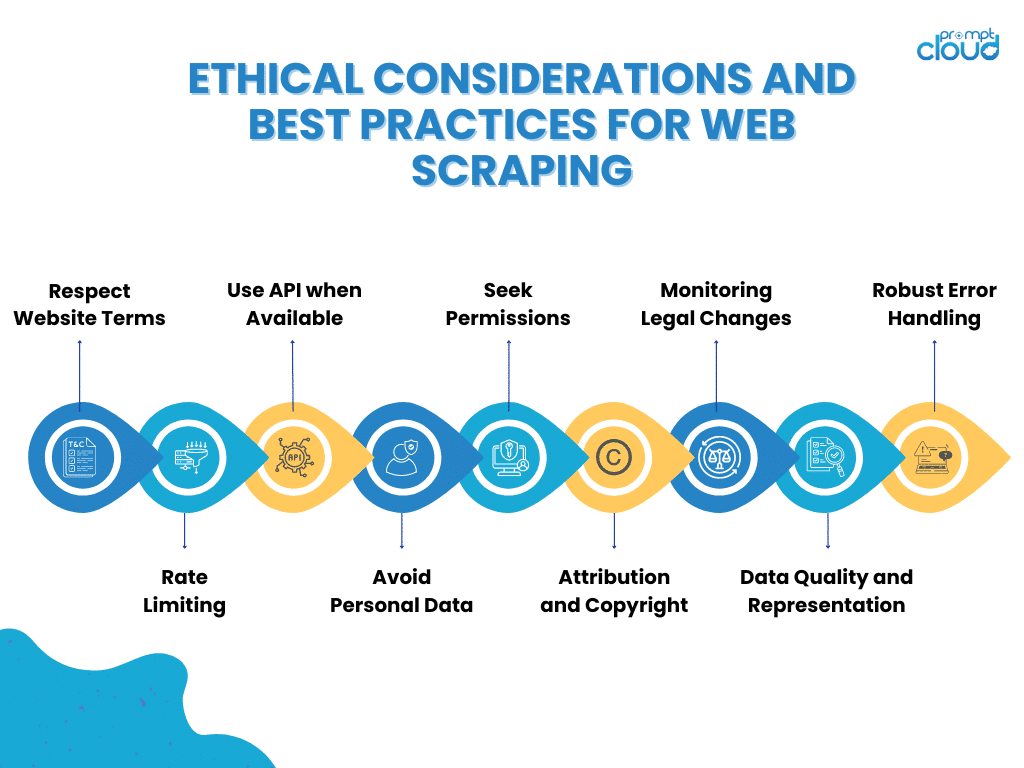
Let’s be real for a second. Scraping data off a website is easy. But doing it legally and ethically? That’s where a lot of people mess up, not because they’re trying to do anything shady but because they just don’t think about the rules until it’s too late.
So before you go full speed on scraping Yahoo Finance, here’s what you need to know to stay on the safe side.
Read the Terms of Service (Yes, Really)
Yahoo Finance, like most sites, has a Terms of Service that lays out what you can and can’t do with the content on the site. And while it might be buried in legal language, one thing is usually clear: Automated scraping is technically not allowed without permission.
That doesn’t mean people don’t do it; they do, all the time. But just know, if you’re scraping Yahoo Finance at scale, you’re operating in a gray zone. And if you’re using the data for commercial purposes, you might be opening yourself up to legal risk.
If you’re just tinkering for personal projects, the risk is low. But if you’re building something customer-facing or revenue-generating? That’s when it’s time to be more cautious.
Check Their robots.txt File
Every site has a robots.txt file. It’s not a legal document, but it gives you an idea of what parts of the site are off-limits to bots.
Yahoo’s is here: https://finance.yahoo.com/robots.txt
If a path is marked as disallowed in that file, scraping it would be going against the site’s wishes even if it’s technically possible. Again, this might not get you sued, but it’s not exactly ethical, either.
Use Official APIs If You Can
Yahoo used to offer a public finance API. It doesn’t anymore. But that doesn’t mean you’re out of options.
There are legal data APIs you can use that pull from licensed sources and give you what you need without any scraping involved:
- IEX Cloud gives you real-time and historical stock data for U.S. markets.
- Alpha Vantage offers free tiers with minute-level data.
- Polygon.io provides tick-by-tick updates, but it’s more for serious apps.
- Nasdaq Data Link (formerly Quandl) is great for financial research and datasets.
These tools often give you cleaner, more reliable data than you’d get from scraping, and you don’t have to worry about breaking any rules.
When in Doubt, Partner With a Data Provider
If you’re building something serious and need real-time stock market data at scale, you might not want to handle scraping yourself. It’s a lot of maintenance. Pages change. IPs get blocked. Legal rules shift.
That’s where services like PromptCloud come in. We specialize in extracting large-scale web data, including financial data, legally, ethically, and reliably. We deal with the technical headaches, compliance issues, and quality checks so you don’t have to.
Whether you’re tracking prices across thousands of tickers or analyzing trends in financial news, we help you focus on the insights, not the infrastructure.
Scraping Yahoo Finance the Smart Way
Real-time stock market data is the lifeblood of modern finance. Whether you’re running a trading bot, building a dashboard, or just doing deep-dive analysis, having access to timely, accurate data gives you a serious edge.
Yahoo Finance is one of the most accessible and well-known sources for that kind of data. It’s free, it’s packed with information, and for a lot of people, it’s the first place they turn to when they want to understand the market.
If you’re scraping Yahoo Finance, you’ve got options. Manual downloads are great for small projects. Python tools like yfinance, BeautifulSoup, and Selenium open up more flexibility. But whichever method you choose, you’ll want to do it the right way: respect the site’s limits, avoid getting blocked, and keep things legal.
And if you reach a point where your needs go beyond what DIY scraping can handle, such as if you’re scaling up, need more stability, or just want to take the maintenance off your plate, that’s where PromptCloud comes in.
We help businesses, fintech teams, and analysts extract clean, structured, and reliable web data at scale, including from sources like Yahoo Finance. Our solutions are built for compliance, speed, and accuracy so you can focus on making smarter decisions with better data.Reach out to us to learn how we can build a custom solution that fits your exact needs no scraping headaches, no legal uncertainty, just clean data delivered how and when you need it.