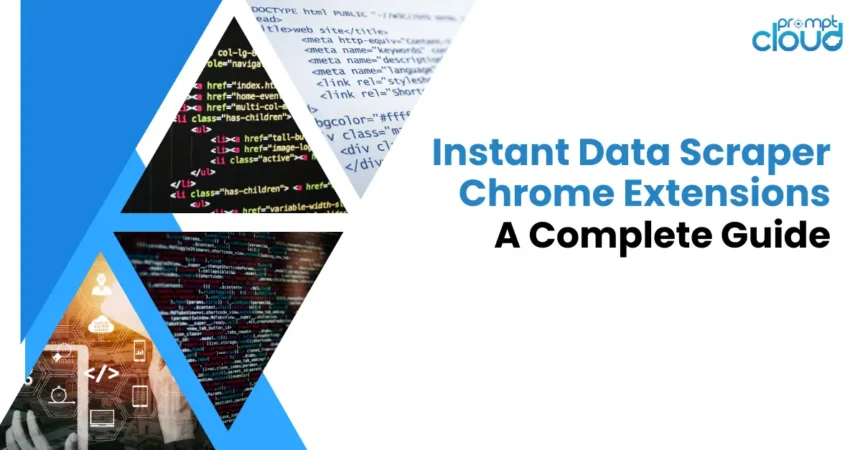
Welcome to the golden age of data-powered decision-making where timely and accurate information places you far ahead of competitors. Amongst the arsenal of weapons at your disposal lie Instant Data Scraper Chrome Extension—nifty instruments tailor-made to squeeze maximum value from the immense online data pool.
These ingenious widgets empower users to systematically scour websites, isolating sought-after details with surgical precision. Subsequently, they organize findings into manageable formats, including spreadsheets and databases, ensuring you never miss a beat amidst mountains of raw information.
Particularly beneficial for market researchers, data analysts, and journalists, these plug-ins bridge the gap between everyday Internet browsing and strategic intelligence mining. Allowing individuals unfamiliar with programming jargon to participate in the global race towards data domination, Instant Data Scraper Chrome Extension bring structure and clarity to the otherwise overwhelming digital landscape.
Benefits of Using Instant Data Scraper Chrome Extension

- Swift Data Capture: Instant Data scraper chrome extension hasten information acquisition from websites, slashing manual input efforts and boosting overall efficiency.
- Straightforward Operation: Designed intuitively, these tools welcome non-tech-savvy users warmly, facilitating stress-free extraction of significant data riches.
- Budget-Friendly Solution: Organizations can trim labor expenditures and allocate saved funds judiciously by delegating repetitive data extraction duties to these intelligent helpers.
- Personalized Data Retrieval: Users possess the freedom to fine-tune their data scraping adventures based on particular demands, focusing solely on pertinent informational morsels.
- Reliable Accuracy: Human mistakes dwindle considerably due to mechanical intervention, guaranteeing consistent and precise datasets primed for thorough examination.
- Real-Time Intelligence: Instant Data scraper chrome extension promptly furnish users with fresh, up-to-date facts, supporting rapid response and agile decision-making in fast-paced environments.
- Competitive Edge: Rich market and rival understanding grant enterprises an upper hand, propelling educated, tactical maneuvering aimed at achieving sustainable triumphs.
Our Top 10 Picks
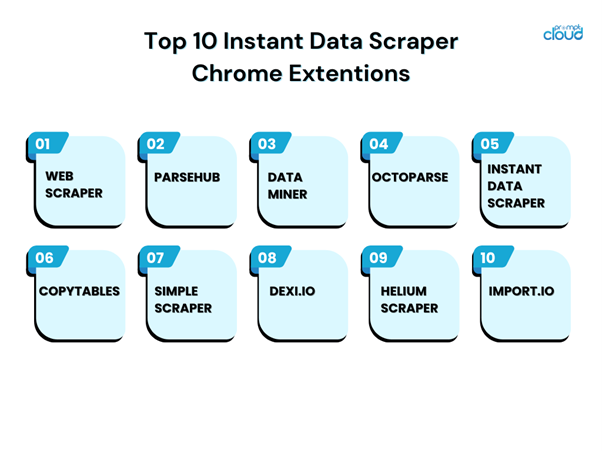
- Web Scraper: If you need something strong for tackling complicated jobs, look no further than this gem. Using its friendly point-and-click UI, you can build elaborate extraction rules and even navigate through multiple pages. Once done, it spits out results in JSON format for smooth sailing.
- ParseHub: Sporting a visual editor, ParseHub lets you lay down detailed data structures and conditions with minimal fuss. And get this—it automatically rotates IP addresses during high-volume scrapping sessions, keeping things under wraps.
- Data Miner: Boasting massive popularity among users, Data Miner empowers you to fashion templates swiftly and exchange them with colleagues. Thanks to its snappy layout, even technophobes can jump right in and accomplish basic chores.
- Octoparse: Donning an approachable Wizard mode, Octoparse rolls out the red carpet for greenhorns eager to learn the ropes. Yet, don’t mistake kindness for weakness: it packs quite a punch with advanced abilities like field autodetection, deft management of JavaScript, and task scheduling.
- Instant Data Scraper: This user-friendly option leverages AI to identify and extract data from web pages intelligently. Perfect for beginners, it offers a point-and-click interface for selecting the desired content and exporting it directly into Excel or CSV files. While not the most powerful tool, it excels at grabbing basic data without complex configurations.
- CopyTables: When faced with tabular goodness, CopyTables steps up as your go-to ally. It permits transferring table contents directly into beloved spreadsheet sanctuaries like MS Excel and Google Sheets, saving precious seconds.
- Simplescraper: True to its name, Simplescraper offers a clean and intuitive interface for web scraping. The free tier lets you scrape a limited number of pages and provides basic functionalities. Paid plans cater to power users by enabling features like bulk extraction for grabbing data from a large number of pages at once.
- Dexi.io: Flexibility abounds with Dexi.io, offering a range of subscription levels catering to diverse budgets. Not only does it vibe harmoniously with Chrome and Firefox platforms, but it also serves up ready-made templates and streams real-time data.
- Helium Scraper: For bigger challenges, call upon Helium Scraper, stacked with state-of-the-art machinery like ML algorithms, smart site exploration, and masterful handling of dynamically created content thanks to JavaScript magic.
- Import.io: Brimming with richness, Import.io unites data retrieval and analytic prowess, rendering immediate insight from gathered intel. Added bonuses? Collaboration opportunities amongst comrades and developer-accessible APIs.
Maximizing Efficiency with the Right Tools
Instant data scraper Chrome extension stand out as pivotal tools for streamlining data extraction processes. They equip users with the ability to rapidly harvest information from websites and convert it into structured, usable formats. When utilized correctly, these extensions significantly cut down the time and effort required for data collection.
To truly maximize efficiency, one must:
- Select extensions with intuitive interfaces and robust feature sets
- Understand the specific data needs and ensure compatibility with target websites
- Master the functionalities to automate and customize data scraping tasks
- Keep abreast of updates and maintain the extensions to cope with changing web dynamics
Implementing the right instant data scraper tools is a game changer, enhancing productivity and empowering users with timely, accurate data analysis capabilities.
FAQs
How do I use instant data scraper in Chrome?
Using the Instant Data Scraper extension in Chrome is a straightforward way to extract data from web pages. Here’s how you can use it:
- Install the Extension:
- Go to the Chrome Web Store and search for “Instant Data Scraper.”
- Click “Add to Chrome” to install the extension, and confirm the installation by clicking “Add extension.”
- Navigate to the Target Website:
- Open the website from which you want to scrape data using your Chrome browser.
- Activate the Extension:
- Click on the Instant Data Scraper icon in the Chrome toolbar (usually located in the top-right corner of your browser window). This will open the extension’s interface.
- Automatically Detect Data:
- The extension will try to automatically detect data tables and lists on the page. It highlights detected areas for extraction. You can use the “Next” and “Previous” buttons to toggle between different detected data sets.
- Manually Select Data (if necessary):
- If automatic detection doesn’t capture the data you need, manually select the data by clicking and dragging over the desired elements on the page. This allows you to specify exactly which parts of the page you want to scrape.
- Configure Pagination:
- If the data spans multiple pages, configure pagination settings. The extension may automatically detect pagination links, or you can manually set them up to ensure data from all pages is collected.
- Preview the Data:
- Use the preview feature to review the data selection and ensure it captures all the necessary information. Make adjustments as needed.
- Export the Data:
- Once satisfied with the selection, click “Export to CSV” to download the scraped data as a CSV file. Alternatively, you can copy the data to the clipboard and paste it into a spreadsheet or database application.
- Analyze the Data:
- Open the exported file in your preferred data analysis tool to further examine and utilize the information.
By following these steps, you can effectively use the Instant Data Scraper extension to extract data from websites in Chrome, streamlining your data collection process.
How do I scrape data using Chrome extensions?
Scraping data using Chrome extensions is a convenient way to extract information from web pages without needing extensive programming knowledge. Here’s how you can do it using popular Chrome extensions:
- Choose a Chrome Extension:
- There are several Chrome extensions available for web scraping, such as Instant Data Scraper, Web Scraper, and Data Miner. Choose an extension that suits your needs based on features, ease of use, and reviews.
- Install the Extension:
- Go to the Chrome Web Store and search for your chosen extension.
- Click “Add to Chrome” to install it, then confirm by clicking “Add extension.”
- Navigate to the Target Website:
- Open the website from which you want to extract data using your Chrome browser.
- Activate the Extension:
- Click on the extension icon in the Chrome toolbar to open its interface. This action usually activates the extension, enabling you to start selecting data from the page.
- Select Data to Scrape:
- Most extensions will automatically detect data tables or lists on the page. You can review the detected areas and make adjustments if necessary.
- If automatic detection isn’t sufficient, use the extension’s tools to manually select the data by clicking and dragging over the elements you wish to scrape.
- Configure Additional Options:
- If the data spans multiple pages, set up pagination options to ensure that the extension extracts data from all pages.
- Some extensions allow you to set conditions or filters to refine the data extraction process.
- Preview and Adjust Data:
- Use the preview feature to review the data and ensure it captures everything you need. Make any necessary adjustments before finalizing the scrape.
- Export the Data:
- Once satisfied with your data selection, export it to a structured format like CSV, Excel, or JSON, depending on the extension’s capabilities. This allows for easy analysis and integration with other tools.
- Analyze and Use the Data:
- Open the exported file in a spreadsheet application or database tool to analyze and utilize the data according to your requirements.
Using Chrome extensions for data scraping simplifies the process of collecting data from web pages, making it accessible to users with varying levels of technical expertise. Always remember to adhere to legal and ethical guidelines when scraping data.
Is instant data scraper safe?
Instant Data Scraper is generally considered safe to use, but there are several factors to consider to ensure its safety:
- Source and Authenticity:
- Make sure to download the extension from the official Chrome Web Store, where it has been vetted for security by Google. Avoid downloading extensions from unofficial sites to prevent exposure to malware or unauthorized software.
- Permissions:
- Review the permissions requested by the extension during installation. While some permissions are necessary for its functionality, ensure that the extension does not ask for excessive permissions that could compromise your privacy or security.
- Reputation and Reviews:
- Check user reviews and ratings on the Chrome Web Store to gauge the experiences of other users. High ratings and positive feedback often indicate that the extension is reliable and trustworthy.
- Developer Background:
- Research the developer behind the extension. Extensions created by reputable developers with a track record of reliable software are generally safer.
- Updates and Maintenance:
- Ensure that the extension is regularly updated to address any security vulnerabilities and to maintain compatibility with the latest browser versions. An actively maintained extension is a good sign of developer support and security.
- Usage Practices:
- Use the extension responsibly, adhering to the terms of service of the websites you scrape. Avoid collecting personal or sensitive information without permission, as this can lead to legal issues.
While Instant Data Scraper is a helpful tool for extracting data from web pages, users should exercise caution and practice safe browsing habits to protect their data and privacy.
What is the best scraper for Chrome?
Identifying “the best” depends largely on individual requirements and objectives. Popular picks encompass Web Scraper, ParseHub, Data Miner, and Octoparse due to their robust functionalities and adaptability. Assess each candidate based on project demands to determine the optimal choice.
Is instant data scraper extension safe?
The safety of the Instant Data Scraper extension, like any browser extension, depends on several factors, including its source, how it is used, and the permissions it requires. Here are some considerations to help assess its safety:
- Source and Reviews: Ensure that you download the extension from a reputable source, such as the official Chrome Web Store. Check user reviews and ratings to gauge the experiences of other users and identify any potential security concerns.
- Permissions: Review the permissions the extension requests upon installation. While some permissions are necessary for the extension to function, be cautious if it asks for access to sensitive data or broader permissions than expected.
- Developer Reputation: Research the developer behind the extension. Established developers with a history of creating reliable software are generally more trustworthy.
- Updates and Maintenance: A regularly updated extension indicates ongoing developer support and potential security fixes. Extensions that are no longer maintained may have unresolved security vulnerabilities.
- Usage Practices: Use the extension responsibly and in compliance with website terms of service and legal regulations. Avoid scraping personal or sensitive information without permission.
While the Instant Data Scraper extension can be a useful tool for collecting data, it’s essential to exercise caution and consider these factors to ensure your data and privacy remain secure. Always stay informed about potential security risks and practice safe browsing habits.
How to use instant data scraper in Chrome?
Using the Instant Data Scraper extension in Chrome is a straightforward process that allows you to quickly extract data from web pages. Here’s a step-by-step guide on how to use it:
- Install the Extension:
- Go to the Chrome Web Store and search for “Instant Data Scraper.”
- Click “Add to Chrome” to install the extension.
- Navigate to the Target Website:
- Open the website from which you want to scrape data in your Chrome browser.
- Activate the Extension:
- Click on the Instant Data Scraper icon in the Chrome toolbar. This will open the extension’s interface.
- Select Data to Scrape:
- The extension will automatically detect data tables on the page. If it detects multiple tables, you can switch between them using the “Next” and “Previous” buttons.
- If the data is not automatically detected, you can manually select the data by clicking and dragging over the desired elements.
- Configure Scraping Options:
- Adjust any settings, such as pagination, if the data spans multiple pages. The extension will often detect pagination automatically, but you can configure it manually if needed.
- Preview the Data:
- Review the data in the preview window to ensure it captures the information you need. You can make adjustments if necessary.
- Export the Data:
- Once you’re satisfied with the data selection, click “Export to CSV” to download the scraped data as a CSV file. You can also copy the data to the clipboard for pasting into a spreadsheet or database.
- Analyze the Data:
- Open the exported file in your preferred data analysis tool for further examination and use.
By following these steps, you can efficiently use the Instant Data Scraper extension to extract and analyze data from web pages in Chrome. Always remember to respect the terms of service of the websites you scrape and adhere to relevant legal guidelines.
Is instant data scraper free?
Yes, Instant Data Scraper is a free browser extension available for Google Chrome. It allows users to extract data from web pages without any cost. The extension is designed to be user-friendly, making it accessible to individuals and businesses that need to quickly gather data from websites without investing in expensive tools.
While the core functionality of Instant Data Scraper is available for free, it’s essential to be aware of any limitations or potential premium features that may be offered in the future. Users can install the extension directly from the Chrome Web Store and start using it immediately for data extraction tasks.
However, even though the tool is free, users should ensure they comply with the legal and ethical guidelines of data scraping, such as respecting website terms of service and avoiding the extraction of personal or sensitive information without permission.
What is the function of instant data scraper?
The function of Instant Data Scraper is to facilitate the easy extraction of structured data from web pages. As a browser extension for Google Chrome, it automates the process of collecting data from websites and allows users to download it in a structured format, such as CSV or Excel. This makes it an invaluable tool for individuals and businesses that need to gather data quickly and efficiently without manual copying and pasting.
Key functions of Instant Data Scraper include:
- Automatic Detection: The extension can automatically identify data tables and lists on a web page, making it easy to select and extract the relevant information.
- Data Selection: Users can manually select data by highlighting elements on the page if automatic detection doesn’t identify the desired data correctly.
- Pagination Handling: Instant Data Scraper can manage pagination, allowing users to extract data from multiple pages with a single operation.
- Data Export: Once the data is collected, users can export it to a CSV file or copy it to the clipboard for use in other applications, such as spreadsheets or databases.
- User-Friendly Interface: The extension provides a simple and intuitive interface that requires no coding skills, making it accessible to users with varying technical expertise.
By streamlining the data extraction process, Instant Data Scraper enables users to save time and focus on analyzing the data rather than gathering it manually.
What does an instant data scraper do?
An instant data scraper is a tool or service designed to quickly extract specific information from websites. It automates the process of identifying and collecting structured or unstructured data, such as product details, pricing, or user reviews, in real time. Instant data scrapers are often used for applications like competitor analysis, market research, or AI training, providing clean, ready-to-use datasets with minimal manual effort.
How to use instant data scraper on Apollo?
To extract data from Apollo.io using the Instant Data Scraper (IDS) Chrome extension, follow these steps:
- Install Instant Data Scraper: Add the IDS extension to your Chrome browser from the Chrome Web Store.
- Navigate to Apollo.io: Log in to your Apollo.io account and go to the page containing the data you wish to scrape, such as search results or lead lists.
- Launch IDS: Click on the IDS extension icon in your browser to open it. The tool will automatically detect data patterns on the page and display a preview.
- Configure Settings: If necessary, adjust the scraping settings within IDS to refine the data selection, ensuring you capture the desired information.
- Start Scraping: Initiate the scraping process by clicking the “Start Crawling” button. IDS will process the data and compile it into a structured format.
- Export Data: Once scraping is complete, export the data by clicking the “Export to CSV” button, allowing you to download the information for further use.
Please note that while IDS facilitates data extraction, it may not capture all available information from Apollo.io. Additionally, ensure compliance with Apollo.io’s terms of service and data privacy regulations when scraping data.
What is the best data scraper?
Selecting the optimal data scraper depends on your specific requirements, such as the complexity of the target websites, data volume, and your technical expertise. Here are some top data scraping tools to consider:
- Scrapy: An open-source Python framework ideal for building and running large-scale web crawlers. It offers flexibility and is well-suited for complex scraping tasks.
- Beautiful Soup: A Python library designed for quick turnaround projects. It excels at parsing HTML and XML documents, making it useful for smaller-scale scraping needs.
- Octoparse: A no-code, user-friendly tool that allows users to extract data without programming skills. It’s suitable for those who prefer a visual interface.
- ParseHub: Capable of handling dynamic content, this tool can scrape data from websites that use AJAX or JavaScript. It offers both a free tier and paid plans.
- Apify: Provides a platform for building and running web scrapers, crawlers, and automation tools. It supports JavaScript, making it versatile for various scraping tasks.
Each tool has its strengths and is tailored to different use cases. For enterprise-level data extraction with a focus on reliability and scalability, PromptCloud offers customized web scraping services that cater to specific business needs.
What is infinite scroll in instant data scraper?
Infinite scroll in an Instant Data Scraper refers to the feature that allows users to extract data from web pages that load content dynamically as you scroll down. Many modern websites, such as social media feeds or product catalogs, use infinite scrolling to display data without requiring page reloads.
The Instant Data Scraper handles infinite scroll by mimicking the scrolling behavior programmatically, ensuring all the dynamically loaded data is captured. This feature is essential for scraping data from large lists or feeds that are not fully visible when the page first loads.
For successful scraping of infinite scroll pages, ensure the scraper is configured to detect the dynamic content and scroll automatically until all data is loaded.




















