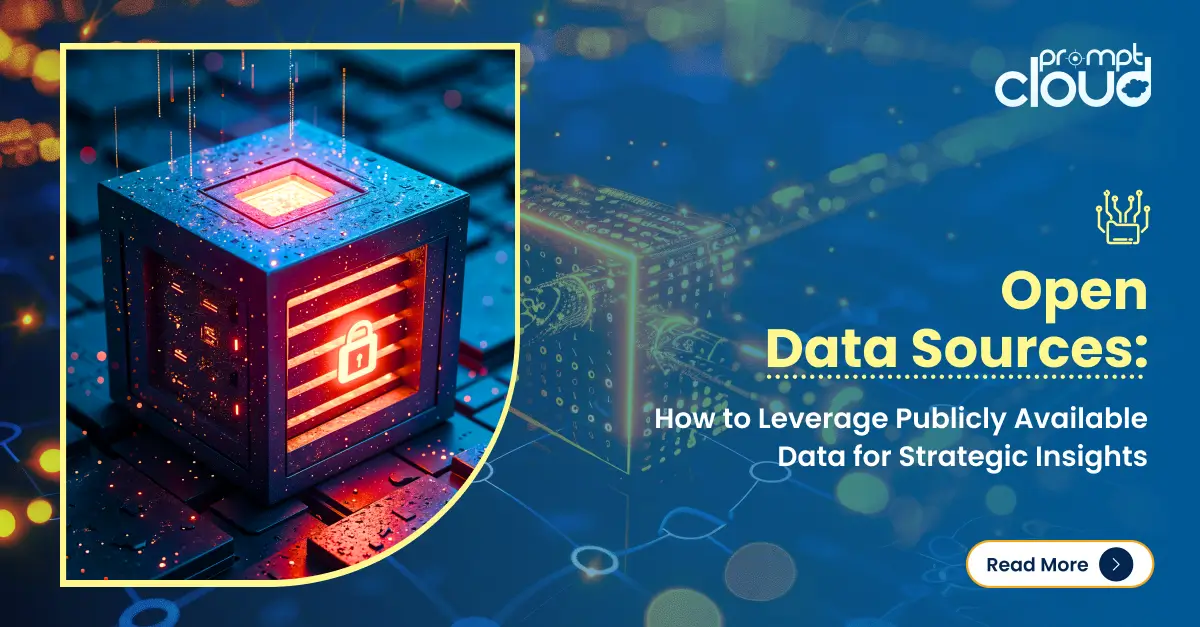If you run a Shopify store, you already know how much is going on at once — new products going live, orders coming in, customers asking questions, ads running in the background, and a hundred other things demanding attention. But here’s something many store owners miss: all that activity is producing a mountain of valuable Shopify data every single day.
This data is more than just numbers in a dashboard. It tells a story — what your customers love, what’s not selling, which promotions worked, which ones flopped, and where your next opportunity might be hiding.
The problem? Most of that data is locked up inside Shopify’s platform. You get some reports, sure. But if you want to do anything deeper — like analyzing trends over time, comparing stores, or plugging the data into custom dashboards — you hit a wall fast.
That’s where exporting your Shopify data, or in some cases, scraping it at scale, becomes a game-changer. It lets you take control of your data and actually use it to grow smarter, not just bigger. And when that data is paired with data visualization tools that make it easy to understand at a glance, you start making decisions with confidence, not just instinct.
In this article, we’ll look at why Shopify data is so important, how to export it, what to do when native exports aren’t enough, and how PromptCloud helps you unlock the real power behind the numbers.
Why Exporting Shopify Data Actually Matters
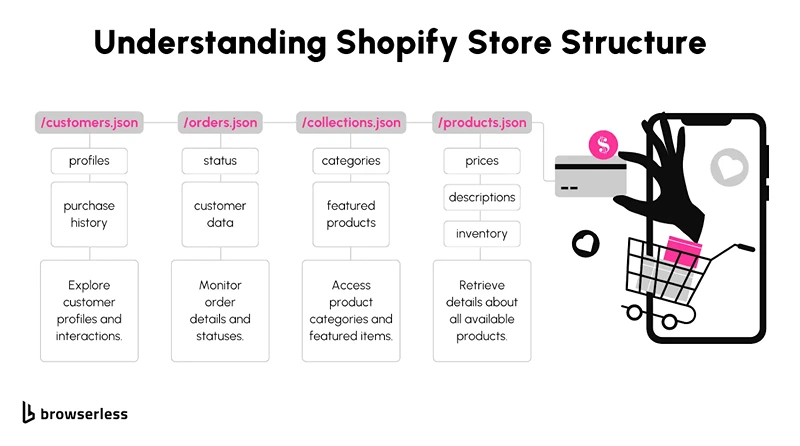
Image Source: Browserless
Most Shopify store owners know they can export data, but few stop to think about why they should do it regularly — or what they’re missing out on by not doing it right.
Shopify’s built-in reports give you the basics. You can see your daily sales, track which products are moving, and maybe check your customer list. But those are surface-level numbers. If you want to make smarter business decisions — like adjusting prices, planning inventory, or spotting customer patterns — you need more flexibility with your Shopify data than Shopify itself allows.
Let’s say you’re trying to figure out which products to restock before the holiday season. The Shopify dashboard might show you what sold well last month, but what if you want to see a year-over-year comparison? Or how customer behavior changed after a pricing tweak or ad campaign?
This is where Shopify data export becomes so valuable. When you export your data, you can analyze it however you want — in Excel, a BI tool, or something more advanced like 42Signals. You’re no longer limited by Shopify’s default views. Once your data lives outside the platform, you can start combining it with other sources, too — like Google Analytics, ad performance, or even your suppliers’ lead times.
How to Export Data from Shopify (Manually and Automatically)
If you’re wondering how to export data from Shopify, the good news is that it’s not complicated. Shopify lets you export a few types of data right from the dashboard. But depending on how deep you want to go, you might eventually hit some limits.
Manual Export: The Basic Way (and the Most Common)
The easiest way to export data is directly through your Shopify admin panel. You just log into your store, go to the section you need (like Products, Orders, or Customers), and you’ll see an “Export” button.
Click it, choose your format — usually a CSV file — and Shopify will download the data to your computer.
This works well if:
- You’re running a small store
- You just want to check something quickly in Excel
- You don’t need this data often
But here’s the catch — this is all manual. Every time you want an update, you have to go in and export it again. Plus, you can’t always get all the data fields you might want, and large datasets can take a while to download or come with limits.
Automated Export: For Stores That Want to Scale
If you’re managing a larger store or handling lots of data, manual exports quickly become a chore. That’s where automated solutions come in.
There are apps in the Shopify App Store that let you schedule exports — say, a daily order report emailed to you or sent to your Google Drive. Some apps also let you customize which fields to export, which makes life easier if you’re focused on specific data points like inventory levels or abandoned carts.
However, many of these tools only scratch the surface. They often don’t give you access to raw Shopify data at scale, and they might not play well with custom reporting systems or external visualization tools.
That’s why some businesses turn to data extraction services like PromptCloud. We help companies go beyond basic exports by programmatically extracting Shopify data — across multiple stores, categories, and product pages — to power deeper analytics and insights.
Scraping Shopify Data for Deeper Insights
Let’s be honest — exporting data the “normal” way only takes you so far. If you’re managing one small store, it might be enough. But what if you’re a multi-brand retailer? Or a digital strategist tracking hundreds of Shopify competitors? Or maybe you just want insights that Shopify doesn’t give you — like competitor pricing, new product launches, or store design changes?
That’s where scraping Shopify data becomes a smart move.
What Does It Mean to Scrape Shopify Stores?
Web scraping is the process of collecting data directly from websites — in this case, from Shopify stores — in a structured format. Instead of being stuck with what Shopify lets you download, scraping gives you access to all publicly available information on any Shopify-powered site.
This includes:
- Product titles and descriptions
- Pricing and discount changes
- Inventory levels (inferred from page data)
- Customer reviews
- New arrivals and category changes
- Store metadata like themes or third-party apps in use
Imagine being able to scrape Shopify stores in bulk — yours, your competitors’, or even entire market segments. You’d suddenly have visibility into what’s trending, what’s performing well, and what tactics are being used across the space. That’s valuable intel you simply can’t get from native Shopify data exports.
How PromptCloud Makes This Easy
Now, scraping sounds technical — and it is, if you try to build your own scrapers. You have to deal with rotating proxies, changing page structures, anti-bot protections, and data formatting. Not to mention, it takes time.
This is where PromptCloud comes in. We’ve been helping businesses extract web data at scale for over a decade. Our custom scraping solutions can handle thousands of Shopify pages, organize the data neatly, and deliver it in whatever format you need — CSV, JSON, through an API, or straight to your database.
With PromptCloud, you’re not just scraping for the sake of it. You’re building a Shopify data pipeline that feeds directly into your analytics engine.
Also, just to clarify, we only extract publicly available data, and our systems are built to follow ethical scraping practices and comply with legal boundaries. More on that later in the legal section.
Turning Raw Shopify Data into Actionable Insights
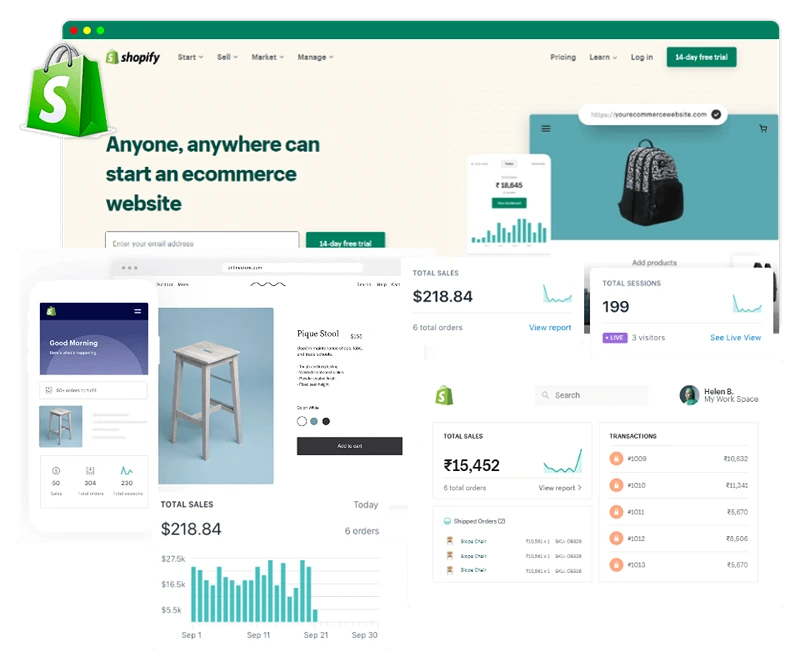
Image Source: Web Screen Scraping
Collecting Shopify data — whether by exporting it or scraping it — is just the first step. The real value lies in what you do with that data.
Think of it this way: raw data is like ingredients in a kitchen. On their own, they’re not very useful. But what if you organize, mix, and cook them the right way? You get something that drives business decisions — whether that’s improving your pricing, optimizing inventory, or spotting emerging customer trends.
Why Basic Reports Aren’t Enough
Let’s say you export your product sales data every month. You might see what sold best last month — but that alone doesn’t help you plan for what’s next. What if those sales were driven by a short-term ad campaign? What if a seasonal spike is skewing your view?
That’s why deeper Shopify data analytics matters. When you combine your store’s raw data with additional layers — like time-based comparisons, customer behavior analysis, or competitor benchmarks — you get insights you can actually use.
For example:
- Dynamic pricing: Adjust product prices based on real-time competitor data and past sales performance
- Inventory planning: Predict which products will run out (or won’t sell at all) next month
- Customer targeting: Identify high-value customers and create smarter, more personalized marketing
- Channel performance: Analyze which campaigns or platforms are driving the most profitable conversions
These kinds of decisions require data that’s structured, cleaned, and easy to interact with — not just downloaded in a CSV once in a while.
Shopify Data Visualization with 42Signals
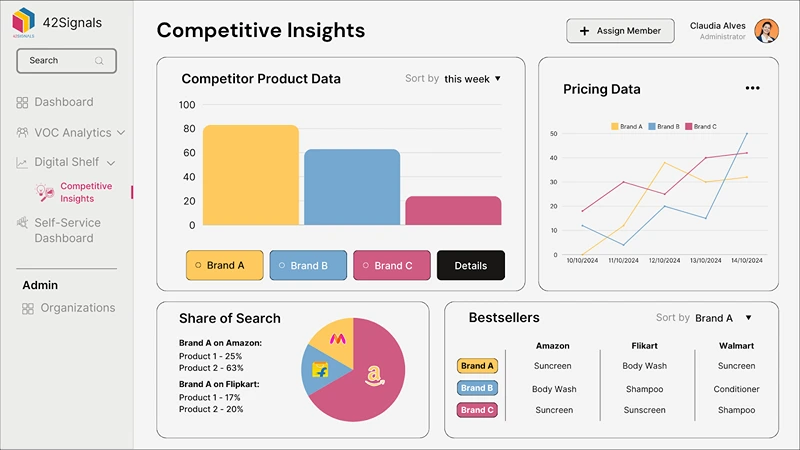
Once you’ve got clean, structured Shopify data — either from exports or scraping — the next step is to visualize it in a way that makes decision-making easier. That’s exactly what 42Signals is built for.
42Signals takes your raw Shopify data and turns it into intuitive dashboards that show what’s really going on in your business. Whether it’s tracking price movements, spotting sales trends, or benchmarking against competitors, the platform simplifies complex datasets into clear visuals.
You don’t need to be a data analyst to use it. Everything is designed for real-world users — store managers, marketers, category heads — people who need insights fast, not spreadsheets full of numbers.
The beauty is how seamlessly it works with the data extracted by PromptCloud. Once you have the data, 42Signals lets you see patterns, track KPIs, and make smarter calls — all in one place.
How PromptCloud + 42Signals Help You Own Your Shopify Data
If you’re running a Shopify store today, data isn’t just something nice to have — it’s the foundation of smart, scalable growth. But for that data to actually drive results, you need two things: access and understanding.
That’s where PromptCloud and 42Signals work together as a complete solution.
PromptCloud helps you extract Shopify data at scale, whether from your own stores or across your competitive landscape. We go beyond basic exports, delivering structured, reliable datasets that are ready for analysis — daily, weekly, or whenever you need them.
Then 42Signals steps in to visualize that data in a way that’s actionable. No more guessing what’s working or scrambling through spreadsheets. You get dashboards that reveal trends, outliers, and opportunities — so you can make confident decisions faster.
Whether you’re a Shopify store owner trying to optimize pricing, a digital strategist benchmarking competitors, or a retail analyst looking for performance trends, this combination helps you move from reactive to proactive.Shopify data is only as valuable as what you do with it. With PromptCloud and 42Signals, you’re finally in a position to use it the way you were meant to: clearly, strategically, and with a competitive edge. Schedule a demo today!