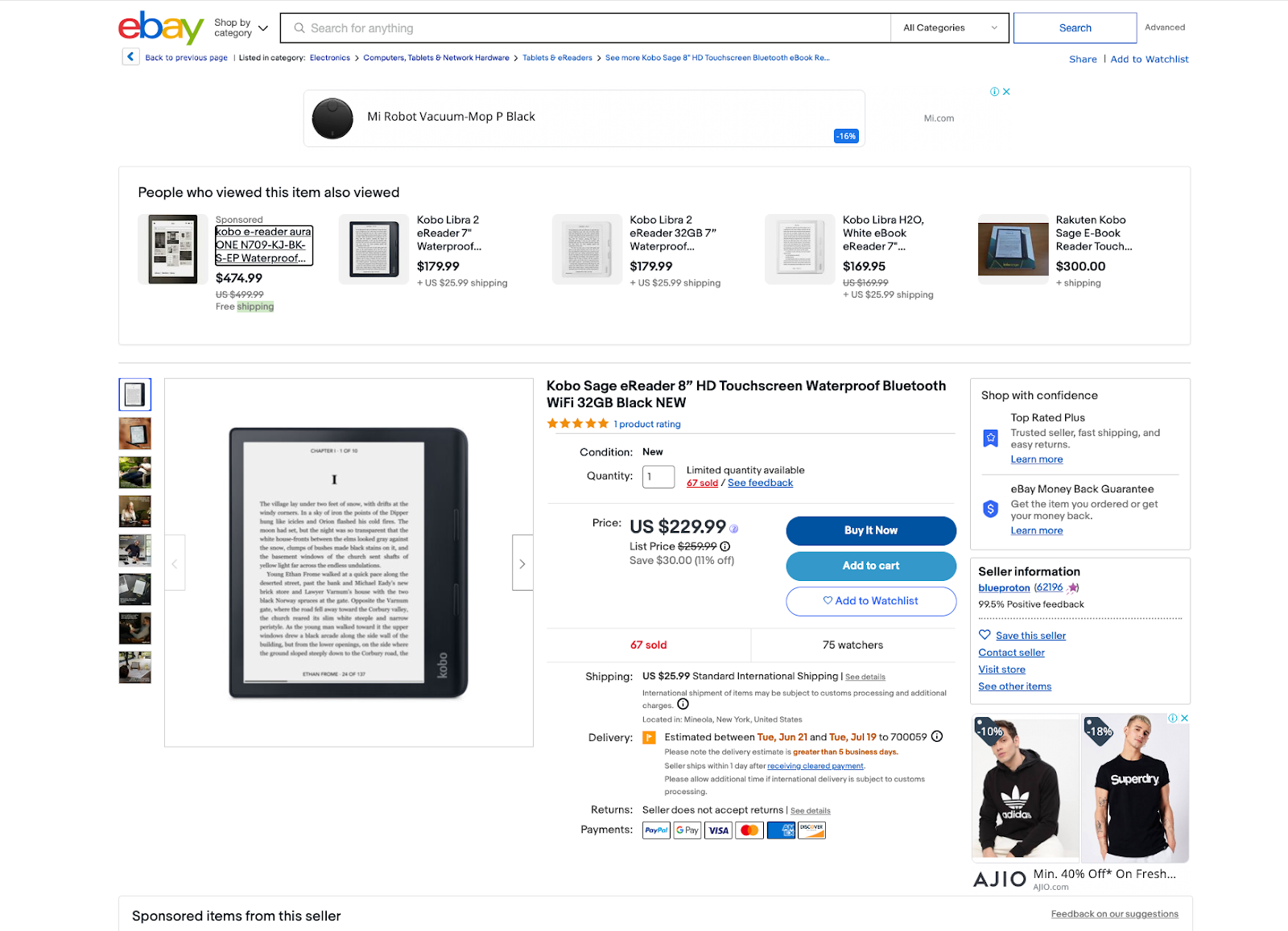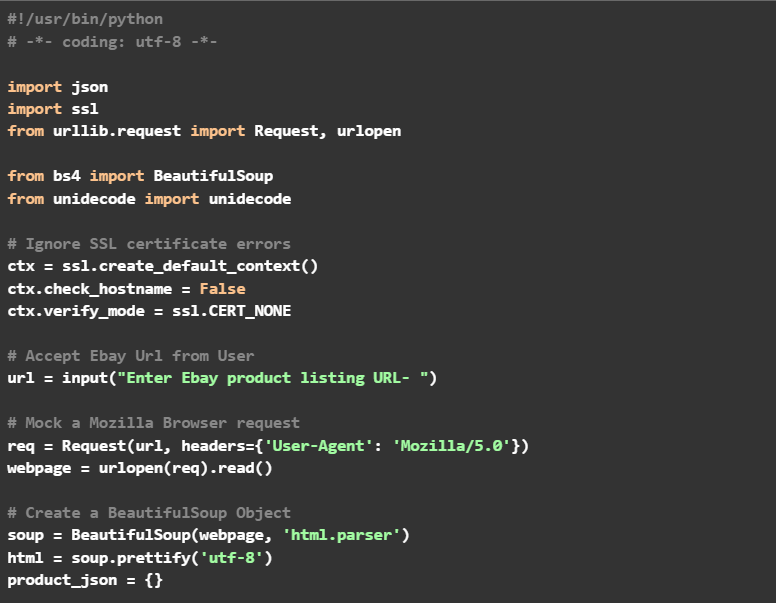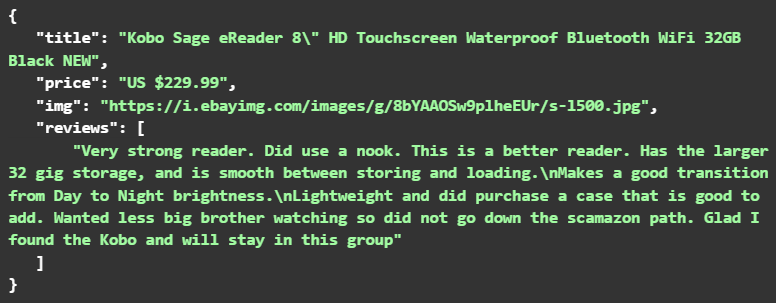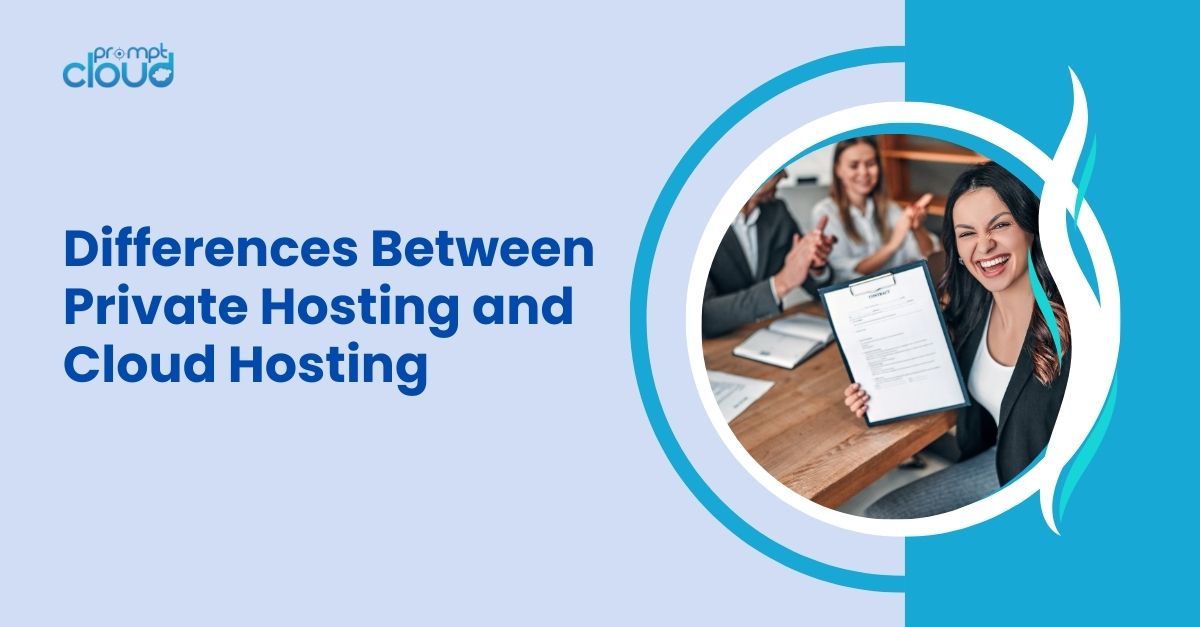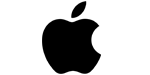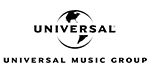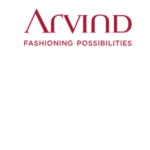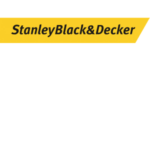Scraping pricing data is one of the most common techniques used by both companies and individuals to set prices on new websites or for listing new products. What sets eBay apart from other online retailers like Amazon and Walmart is that here, products are listed not just by sellers but also by individuals. A lot of products on eBay are used, aimed at collectors or are up for auction. Thus pricing data for a variety of items in different conditions can be mined from eBay.
Why scrape data off eBay?
Due to the wide variety of products available on eBay, scraping pricing data would make sense for many use cases. Some of those can be–
- You want to sell a limited edition product and do not have an idea of the pricing. You can scrape pricing data for similar products that have been previously listed on eBay.
- A person is selling unlocked mobile phones that are in unused condition. You are bound to find similar items on eBay so that you can compare the prices.
- A website wants to sell used, refurbished electronic goods. It can refer to data scraped from eBay as a basepoint to peg its pricing against.
Pricing data can help you solve endless problems if you are targeting to sell anything online or even offline. In most cases, however, you are likely to have a problem statement first, and then start with scraping the data.
How can we use Python to Scrape Pricing Data from eBay?
Scraping pricing data from a set of pages on eBay may not be a difficult task. Here we will be showing a DIY solution to scrape data from a single eBay product page.
The code is written in Python and we have used a common HTML parsing library called BeautifulSoup. We fetch the HTML content of the webpage link that is supplied, and then parse it into a BeautifulSoup object. Once this is done, we pull out certain data points from the webpage. An important thing to note here is that the HTML page had to be studied manually first before we were able to write the code to extract the data points. Also, this code may work for some eBay pages and not others since not all pages on eBay have the same layout.
The JSON that you see below is what will be generated when you run the code above and supply the link that was mentioned earlier. As you can see, we extracted 4 data points-
- Title
- Price
- Image
- Reviews
All of these data points are compulsory, although you might get an empty array for reviews in case no one has reviewed a product yet.
You can play with the code to extract new data points, run it over all the products listed on a search results page and so on! When studying the HTML content, find the data points that you want to extract and figure out the tags and attributes associated with it which are unique. Those will help you extract specific data points without any misses.
Best Practices when scraping eCommerce data
As you might have seen in the code, we are making the web pages that we hit from our code believe that we are using a Mozilla Browser. However, in case we try to fetch data from too many pages in a short amount of time, the server is very likely to understand that it is an automated data fetch and may block our IP address. Hence it is recommended to keep a time gap when scraping data from multiple pages on a website like eBay.
When undertaking a large price scraping project, which may be used for commercial purposes, you would be better served if you used a DaaS solution like PromptCloud. Such DaaS solutions would enable you to just share the websites, the categories and the data points that you need, and you would be getting the data through whichever means you want– s3, API integration and more. You can just focus on integrating the pricing data with your own system and decide on its usage. While the data professionals fetch clean pricing data at regular intervals, your team can decide on the algorithms that will crunch the data.